Maximum Load Time
Control Maximum Load Time
Since LoftLoader Pro v2.2, users can set a maximum load time for the preloader.
Click to open the More section, then you can find the option for “Maximum Load Time”.
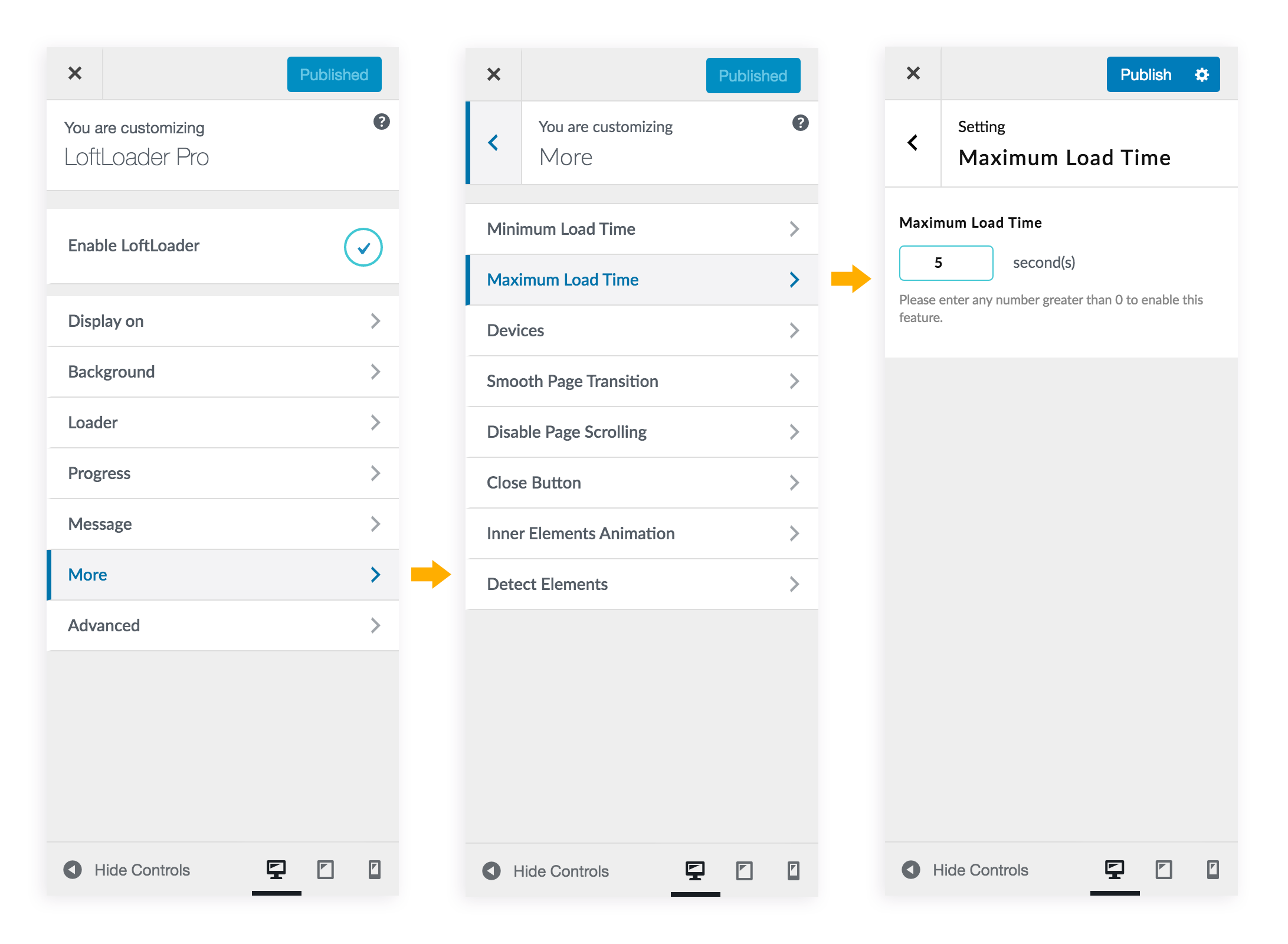
This option allows you to set the maximum load duration of the preloader. It prevents the preloader from taking too long to display.
For example, you may find that your page only takes 2 seconds to load most of the content, but it may take 5 seconds to load the entire page. You don’t want visitors to wait 5 seconds before they start browsing the page content. Therefore, you can set a maximum time of 2 seconds for your loader.
Another example, there are several videos on your page from external websites that may take a long time to load, especially if your visitors have slow internet connections. You may not need to keep the loader showing until these videos are loaded, so you can set a maximum time for the loader.
Please note: If you also enable minimum load time, please make the minimum load time smaller than the maximum load time.
For example, the minimum load time is set to 2 seconds and the maximum load time is set to 5 seconds. In this case, when your page content is very lightweight and loaded quickly, the loader will display at least 2 seconds so the visitors can see the loader clearly. When a page has a lot of content and it may take 10 seconds (or longer) to load, the loader only displays for 5 seconds and then disappears. It will not block visitors until the page content is fully loaded.
