Get Started
Settings Panel
To locate the settings panel, on your WordPress site dashboard, go to Settings > LoftLoader Pro.
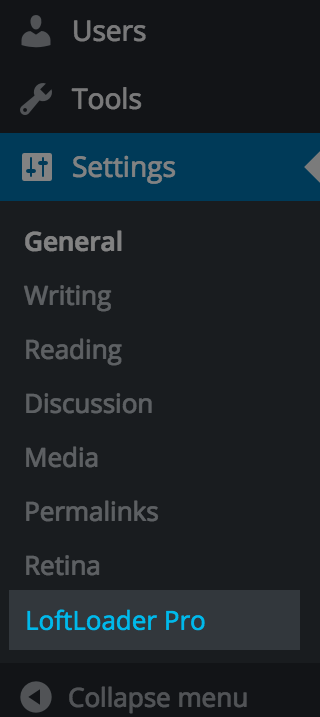
Click on the LoftLoader Pro link to open the settings screen:
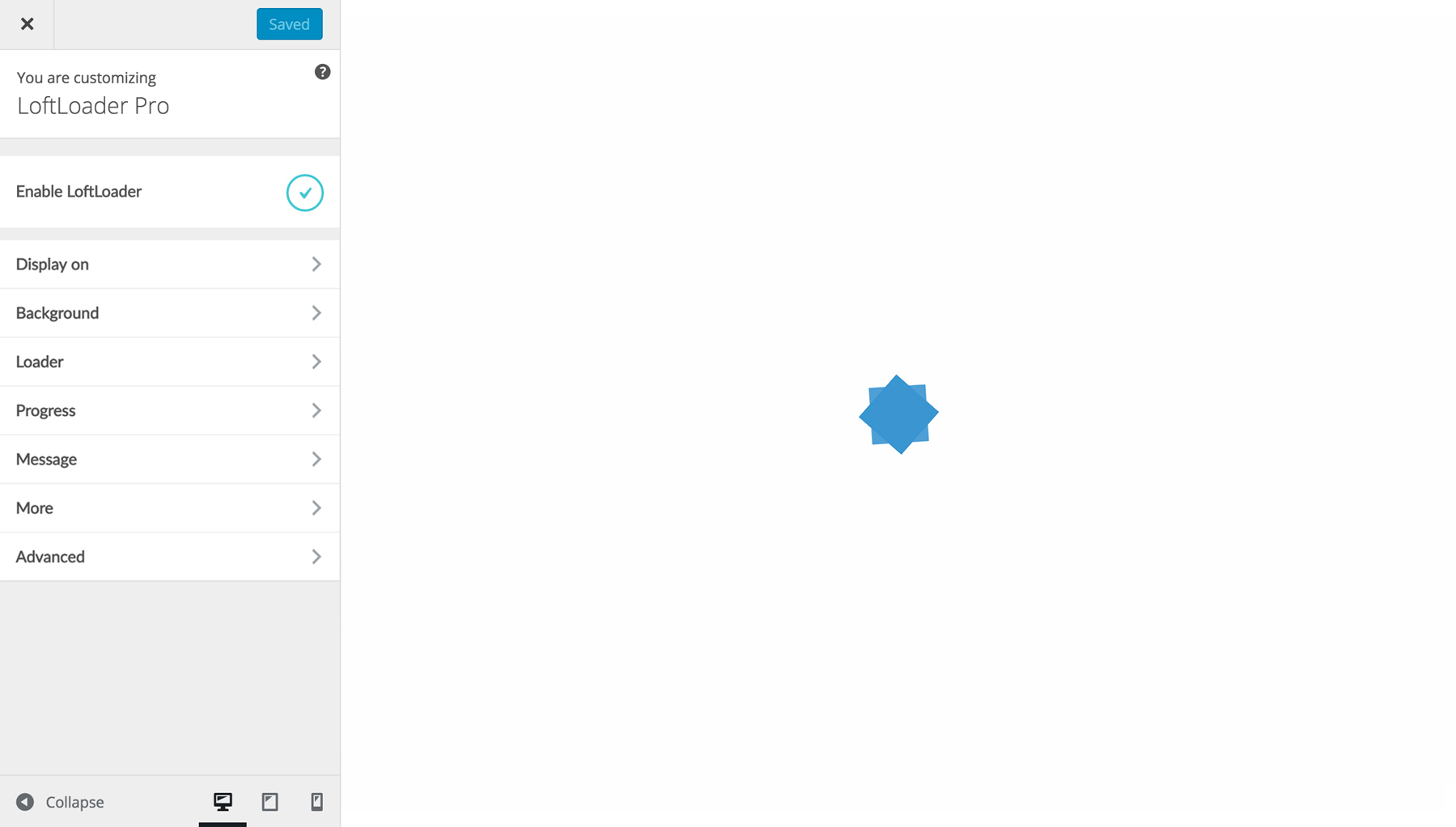
LoftLoader settings screen
The settings panel is on the left hand side. It allows you to make changes and preview the result easily:
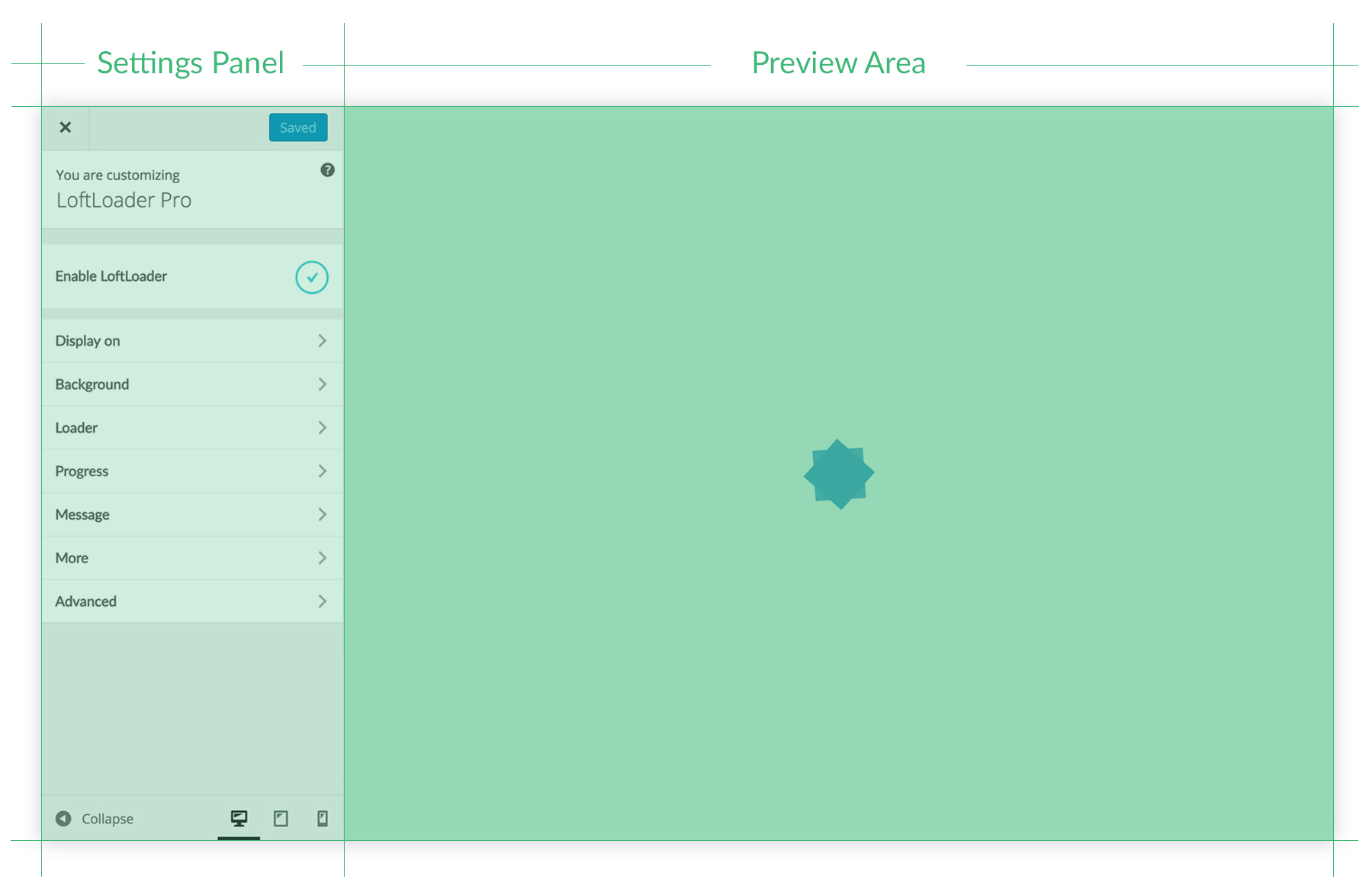
Customizer with Instant Preview
Enable/Disable LoftLoader
You can choose to turn on or off LoftLoader on your site. It is enabled by default.
Click on the circle button of Enable LoftLoader to switch between “on” and “off” state.
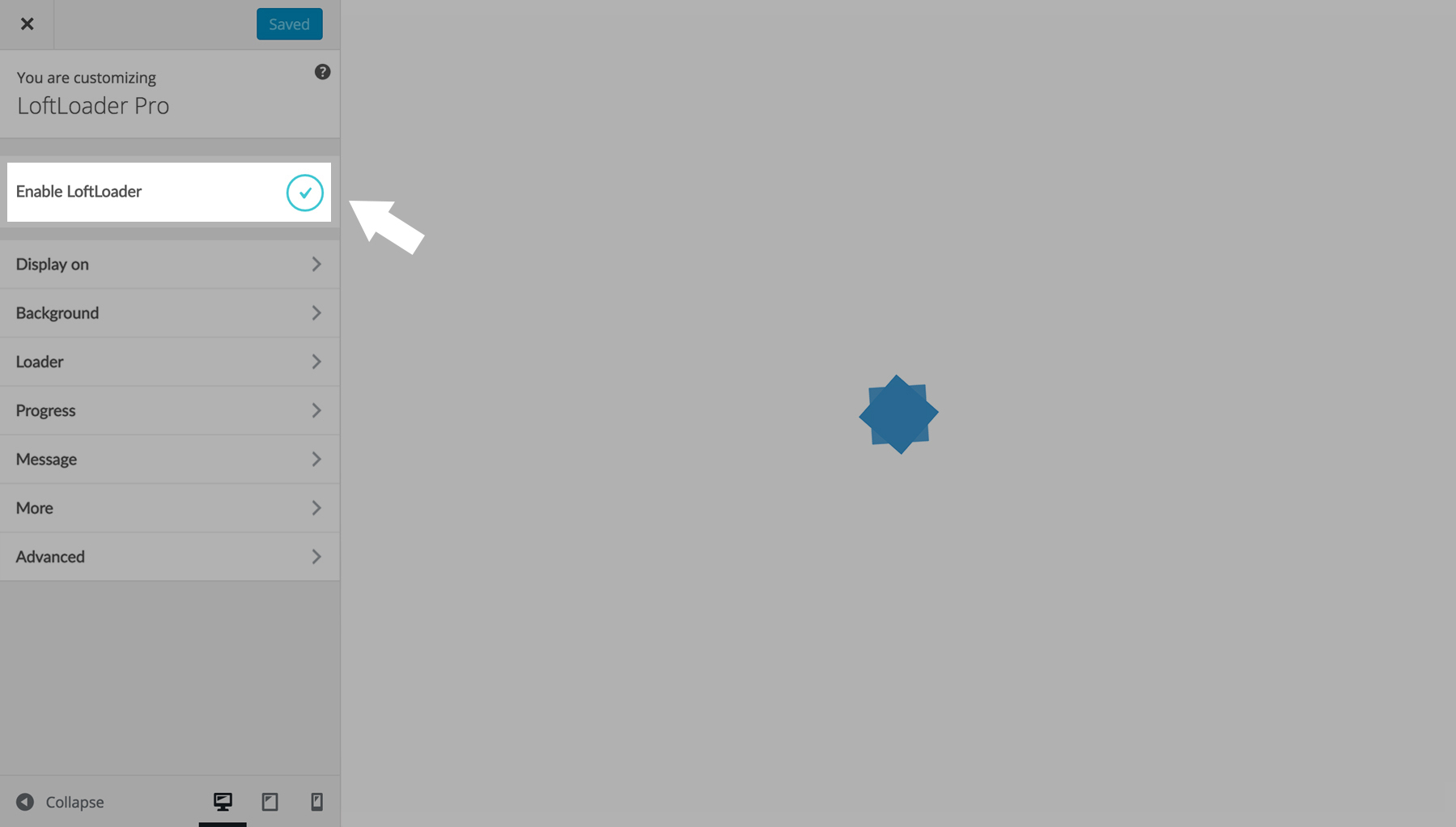
When LoftLoader is disabled, all of the settings will be inactivated and turn to grey. It means you cannot make any changes. And the pre-loader will not show on your site.
Turn it on to activate LoftLoader and customize it to fit your site.
