Close Loading Screen
Loading Screen Close Button
Since version 1.1.5, we added a loading screen close button.
The loading screen created by LoftLoader only disappears when the preload process is completed. Therefore, if the preload process takes too long (for example, in a slow network environment), visitors have to wait a long time to access the page content. That’s why we added this close button: visitors can click the close button to exit the loading screen if they don’t want to wait.
Please go to Settings > LoftLoader Pro > More section, then you can find the sub section Close Button.
Options for this feature:
- Show or hide the close button (New feature added since v2.1).
- Show the close button after x seconds (range: 5 to 20 seconds).
- And you can add some description for the close button. It’s optional. Leave blank if you don’t need to show any text.
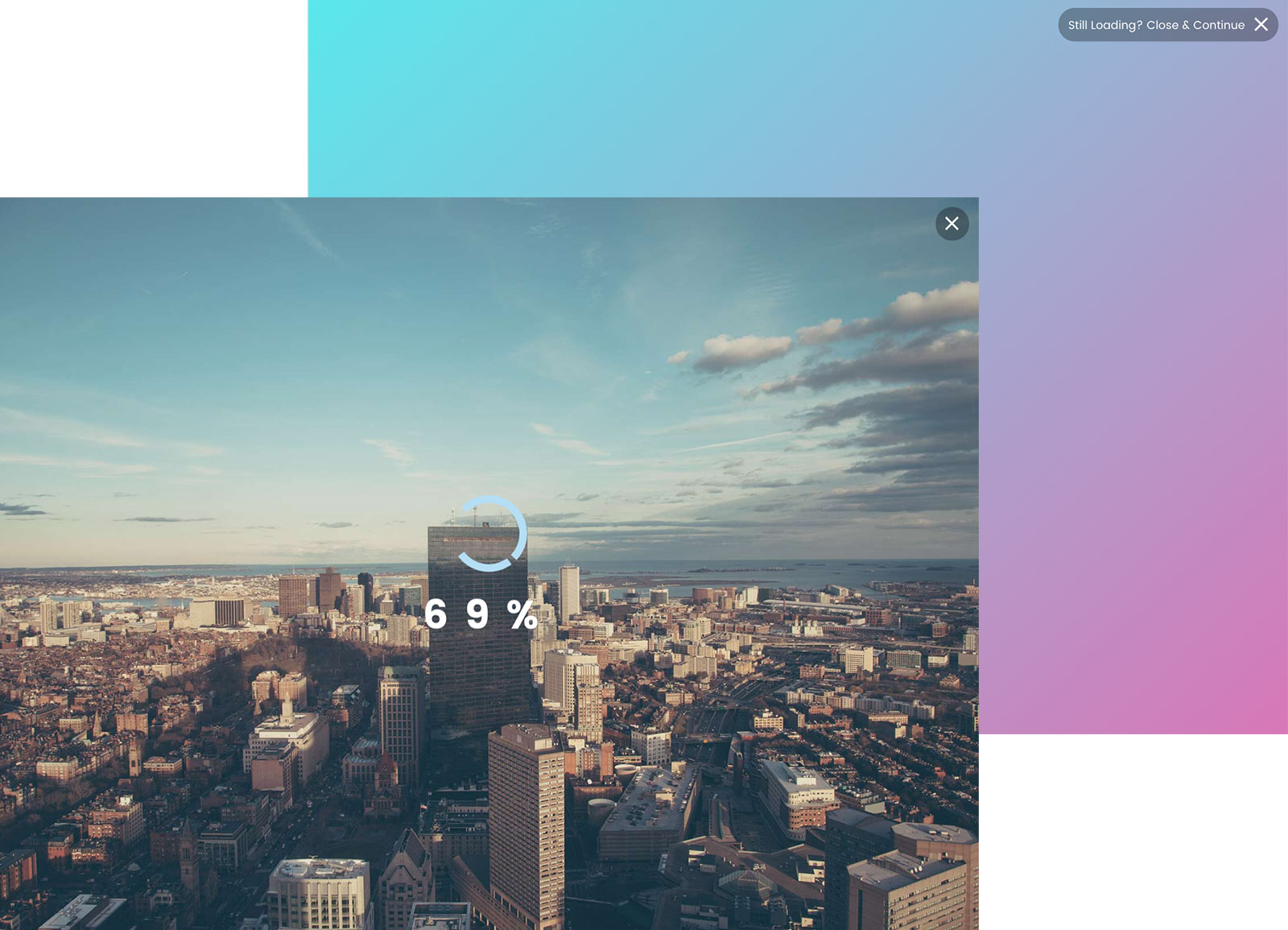
Please note: the options in the More section only work on front end. It means when you change the settings, nothing will happen in the preview area. Save the changes you have made, they will be applied to your site. Please remember to clear your site cache and browser cache before checking your front-end.
