Page Settings
Page Settings Panel
On LoftBuilder editor screen, click on the Page Settings button in the main toolbar to open the panel.
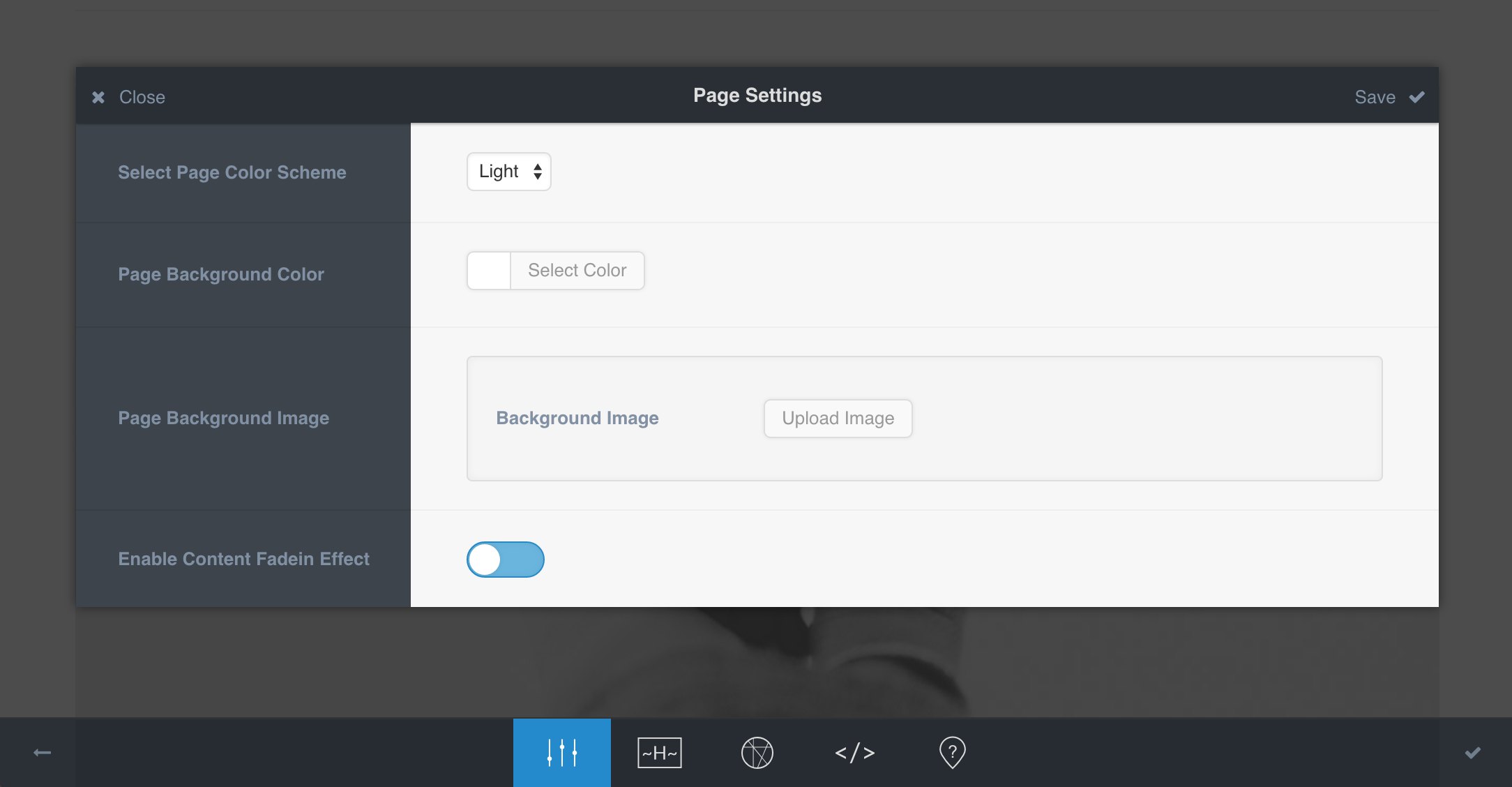
There are 4 options:
- Color Scheme – Controls all new layouts color scheme.
- Background Color – Choose any background color from the color picker.
- Background Image – You can upload a background image.
- Enable Content Fadein Effect – Enable to turn on the entrance animation for this page.
Please note: the settings only work for the main content area created by LoftBuilder, they will do nothing to the site header or footer. And for some themes, the main content area might be not 100% width of screen.
