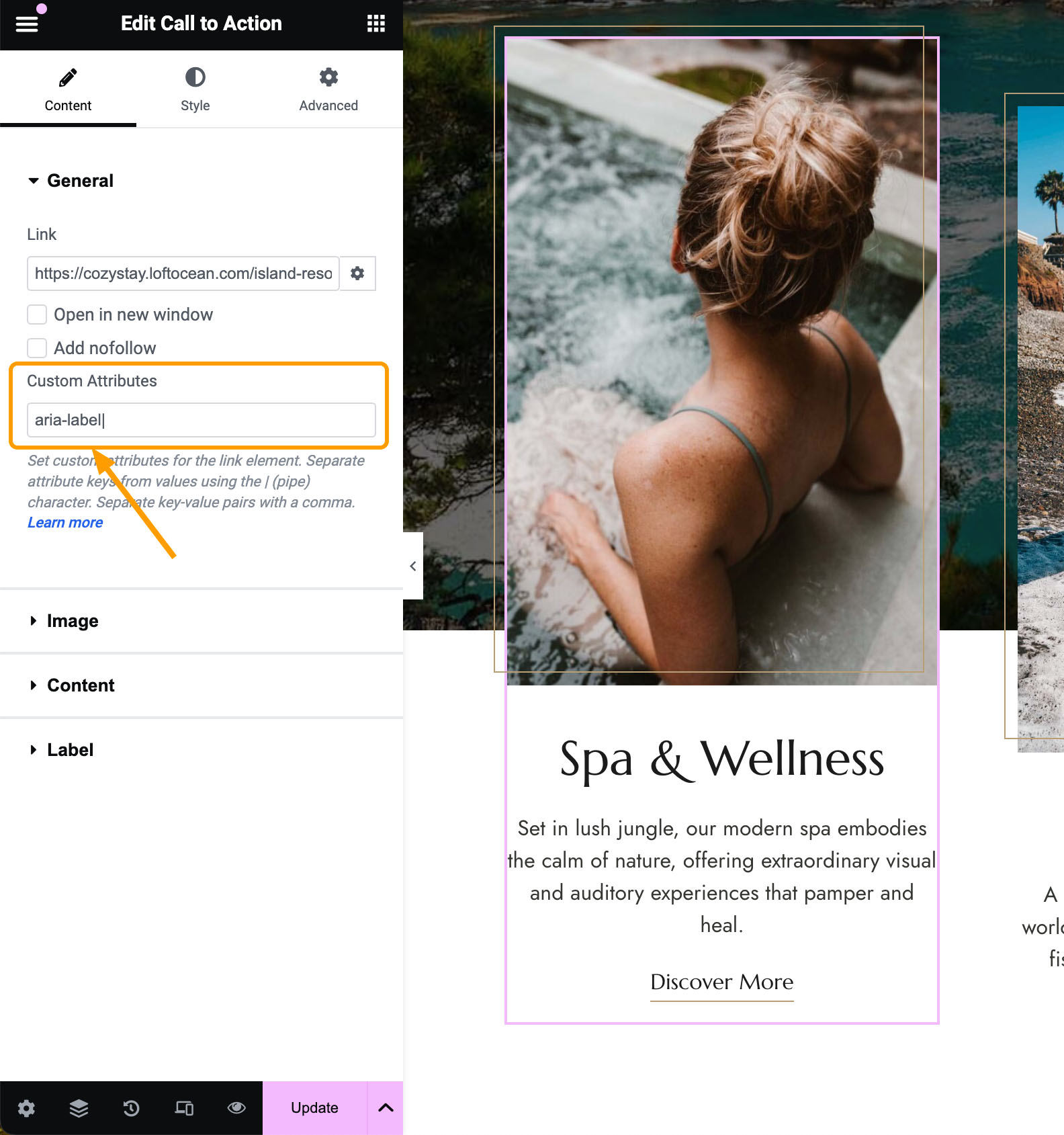To improve the accessibility of the website, if the default accessible name of a link element on the page is missing or the accessible name does not accurately describe the content of the element, we need to add an aria-label attribute to the link element.
Please follow the steps below:
- When editing a page with Elementor, find an element on the page, for example, “Call To Action”. In the left panel of Elementor, find the “Link” option, click the small gear icon next to the link field.
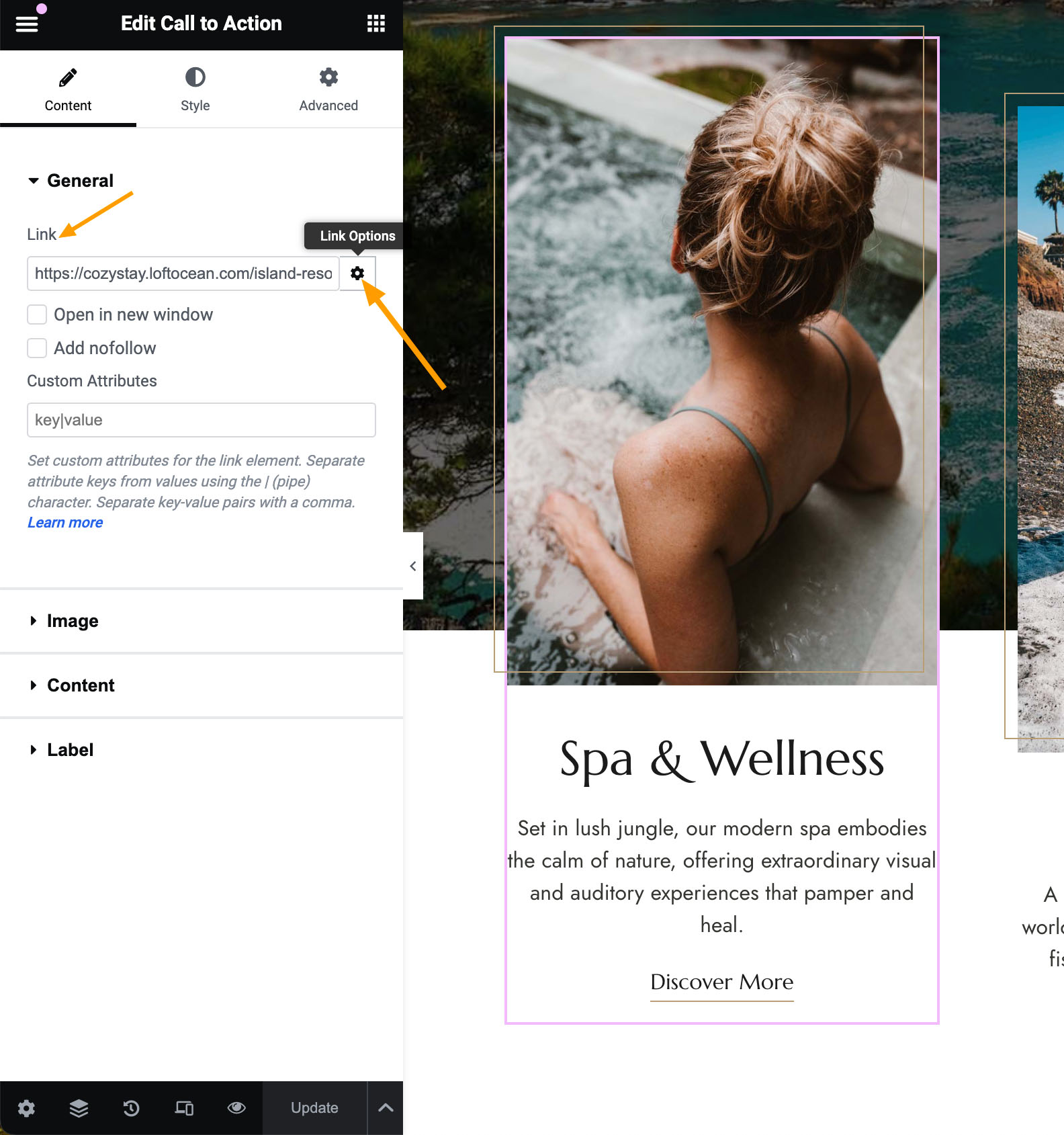
- Find “Custom Attributes”, and enter:
aria-label|
- Then enter some text like “Discover more about …”.
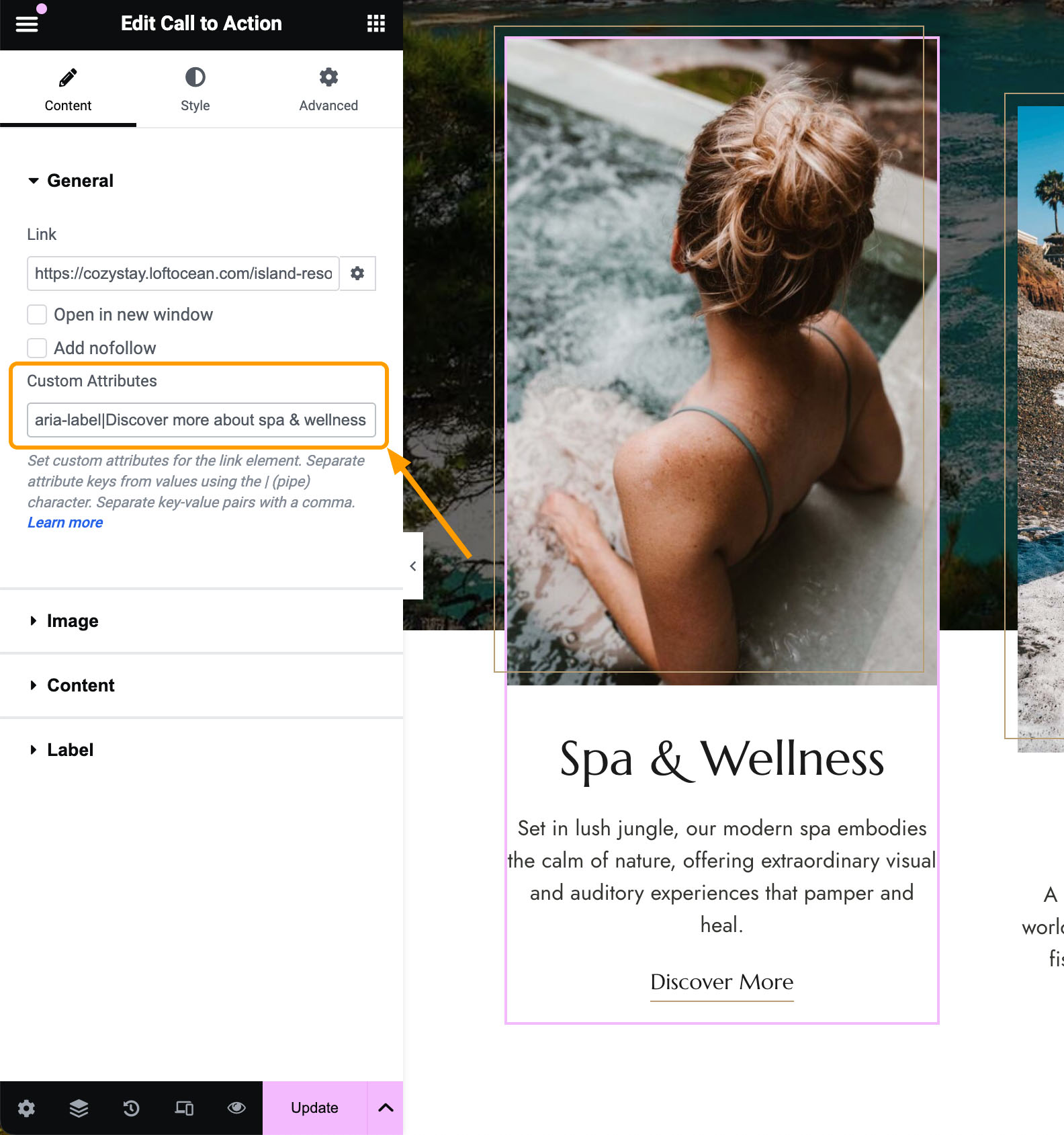
- Save and publish the changes. The result is code that is added to the HTML, like this:
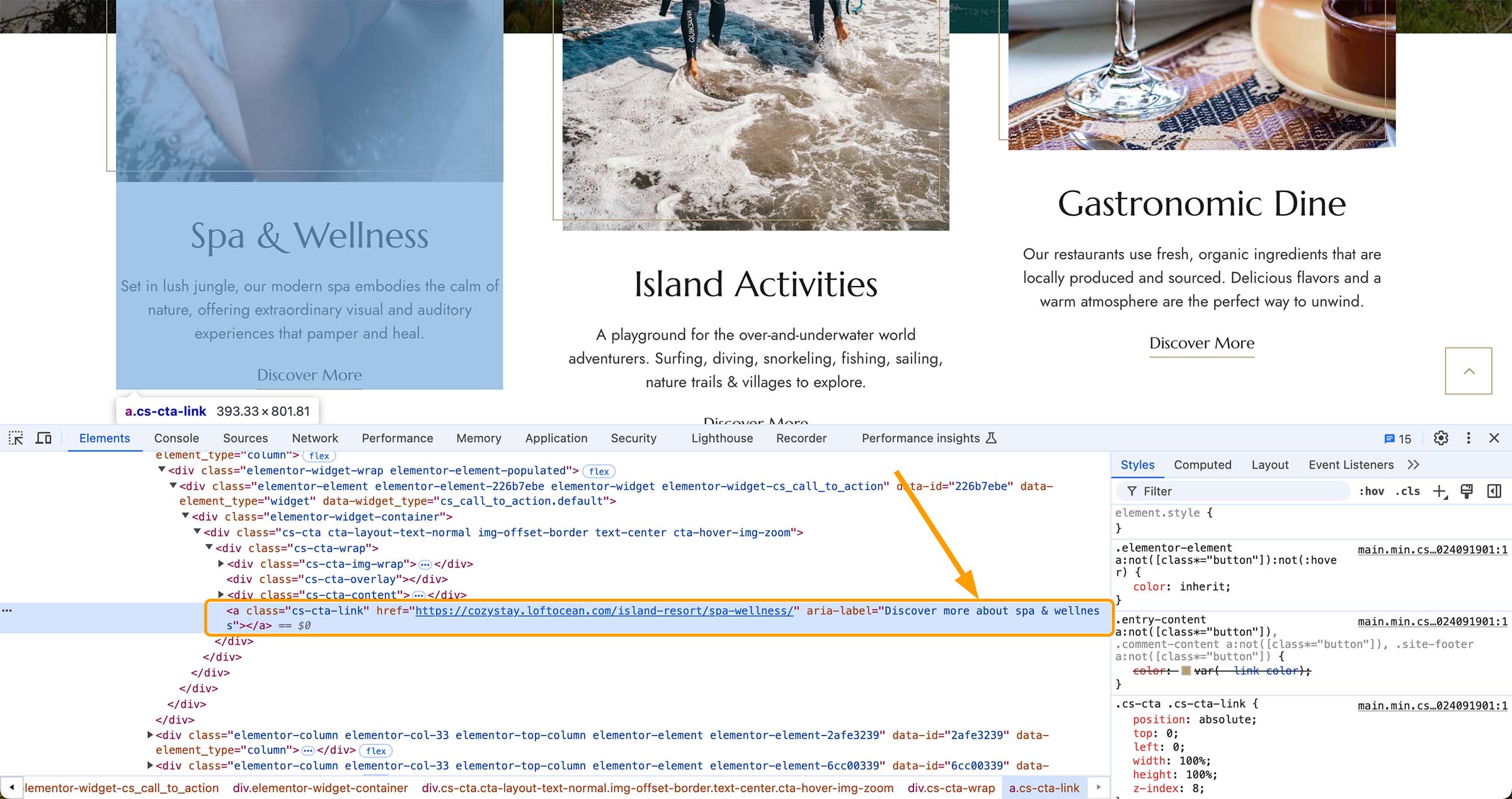
Click the image to zoom in.