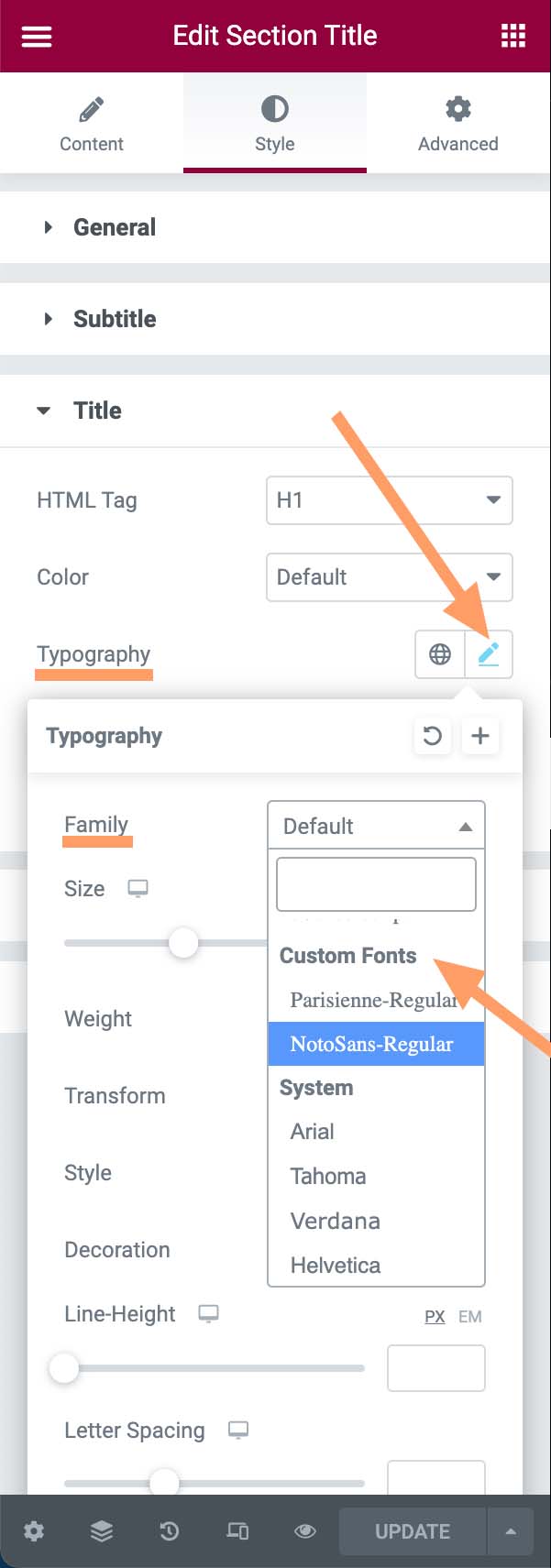Before uploading your custom fonts, it is necessary to prepare .woff and/or .woff2 files of the fonts. If you have a custom font file in another format, such as .ttf, please convert it to .woff and .woff2 using an online conversion tool, for example, you can use this free tool: CloudConvert.
- On your website dashboard, please navigate to PatioTime Dashboard > Custom Font > Custom Fonts, then enter a font name, select the font weight, and then upload the font files. You can add more fonts, or remove fonts. Please click the Save Changes button.
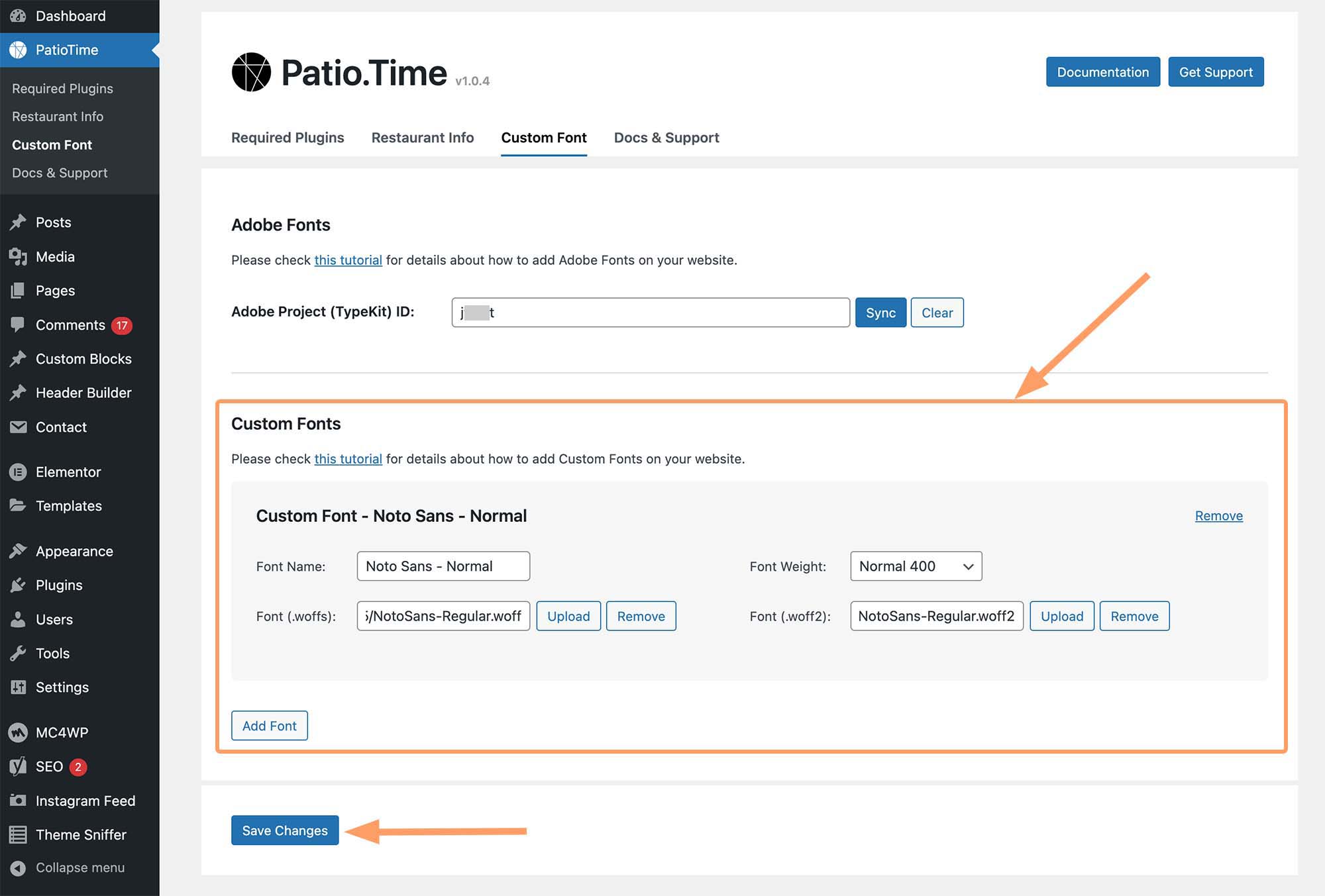
- Then, you will find the Custom Fonts you added when customizing Typography in the Customizer.
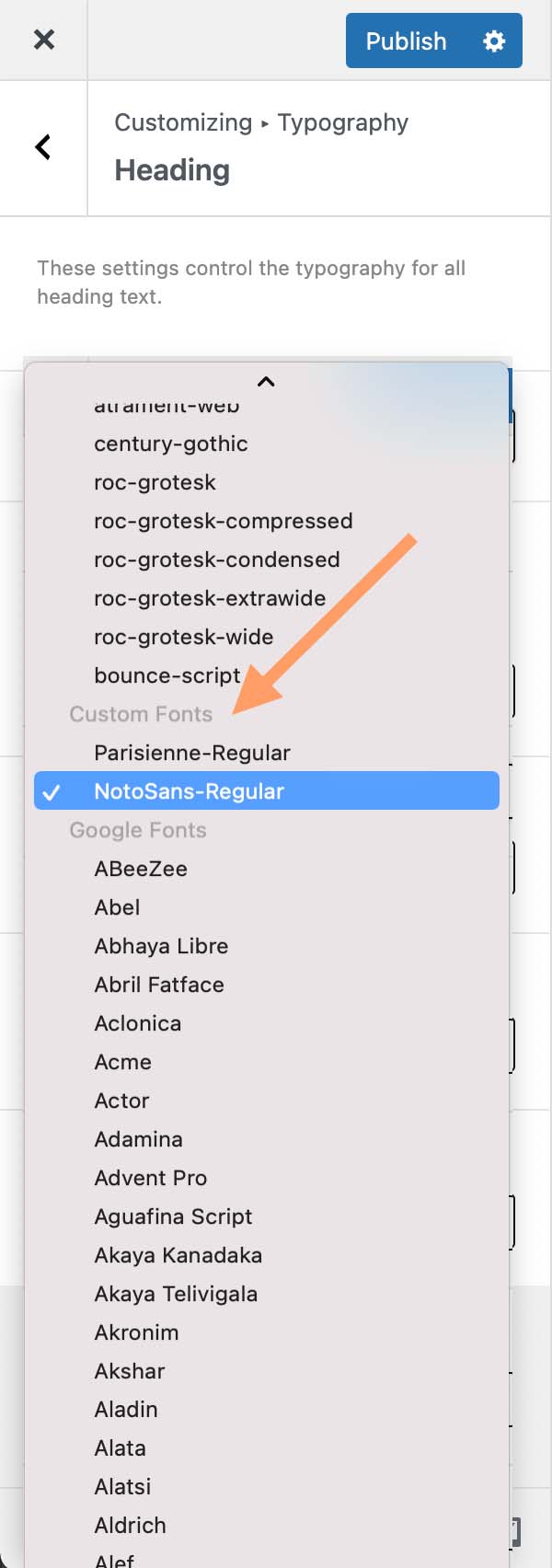
- And you will also find them when editing Typography with Elementor.