New Feature Added in version 1.4
- When a room is booked, or bookings from external calendars have been imported to your WordPress site, you can view these bookings in calendar view of the room.
- On your WordPress site dashboard, navigate to “Rooms” > “All Rooms” > click room title or “Edit” to open its editing page.
- Scroll down the page to find “Room Settings” > “Booking Calendar“.
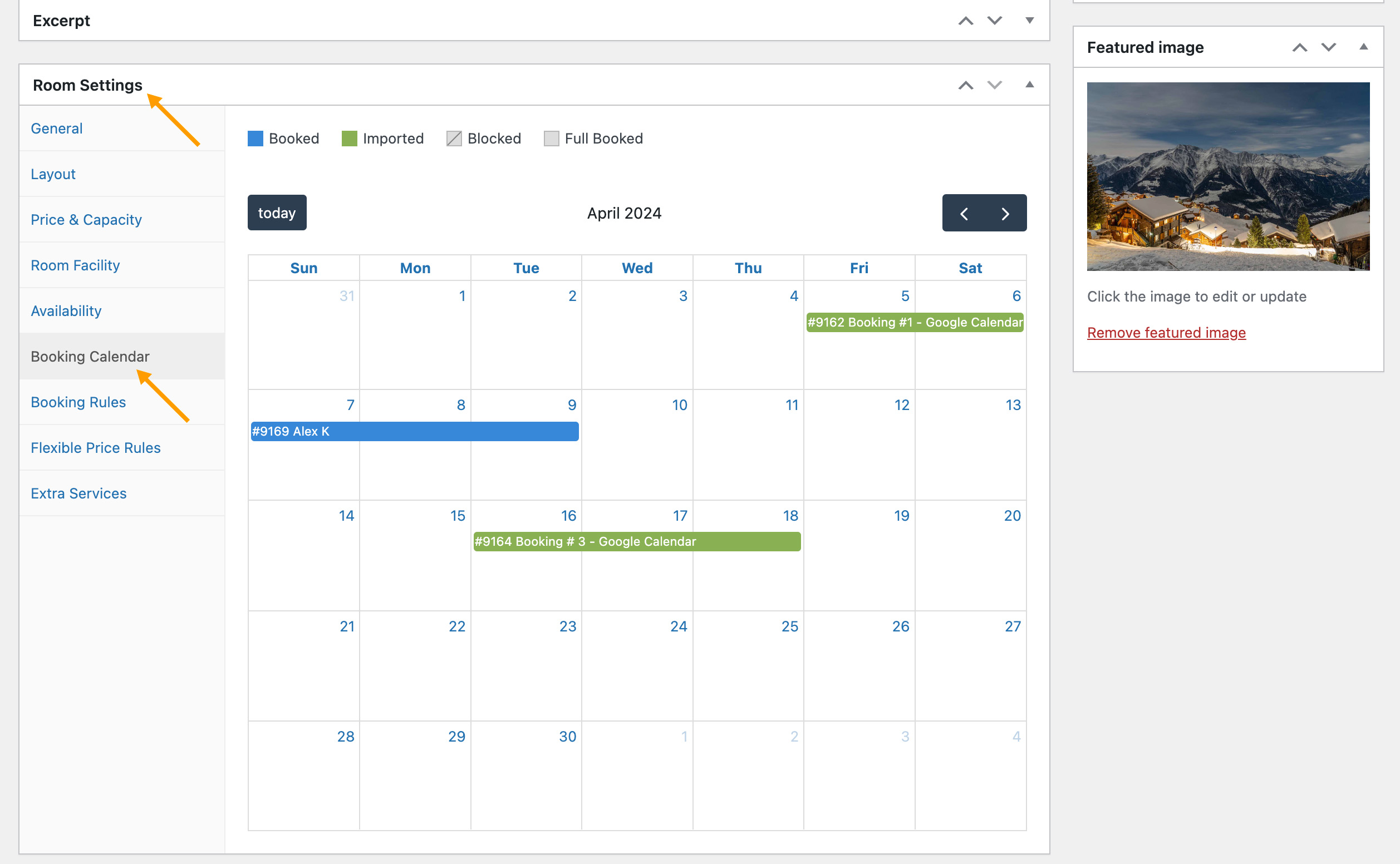
- Click on a booking to view the details.
