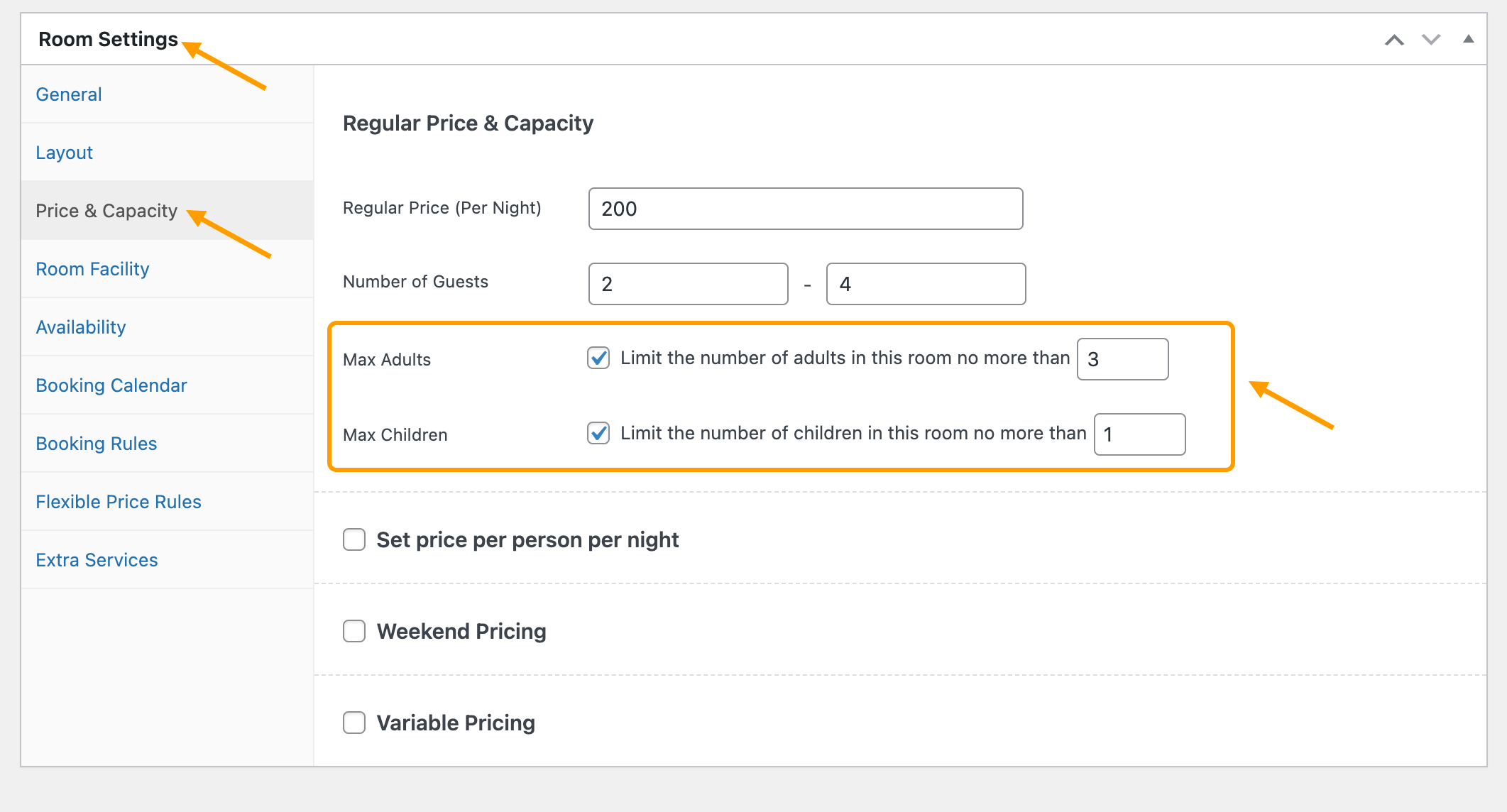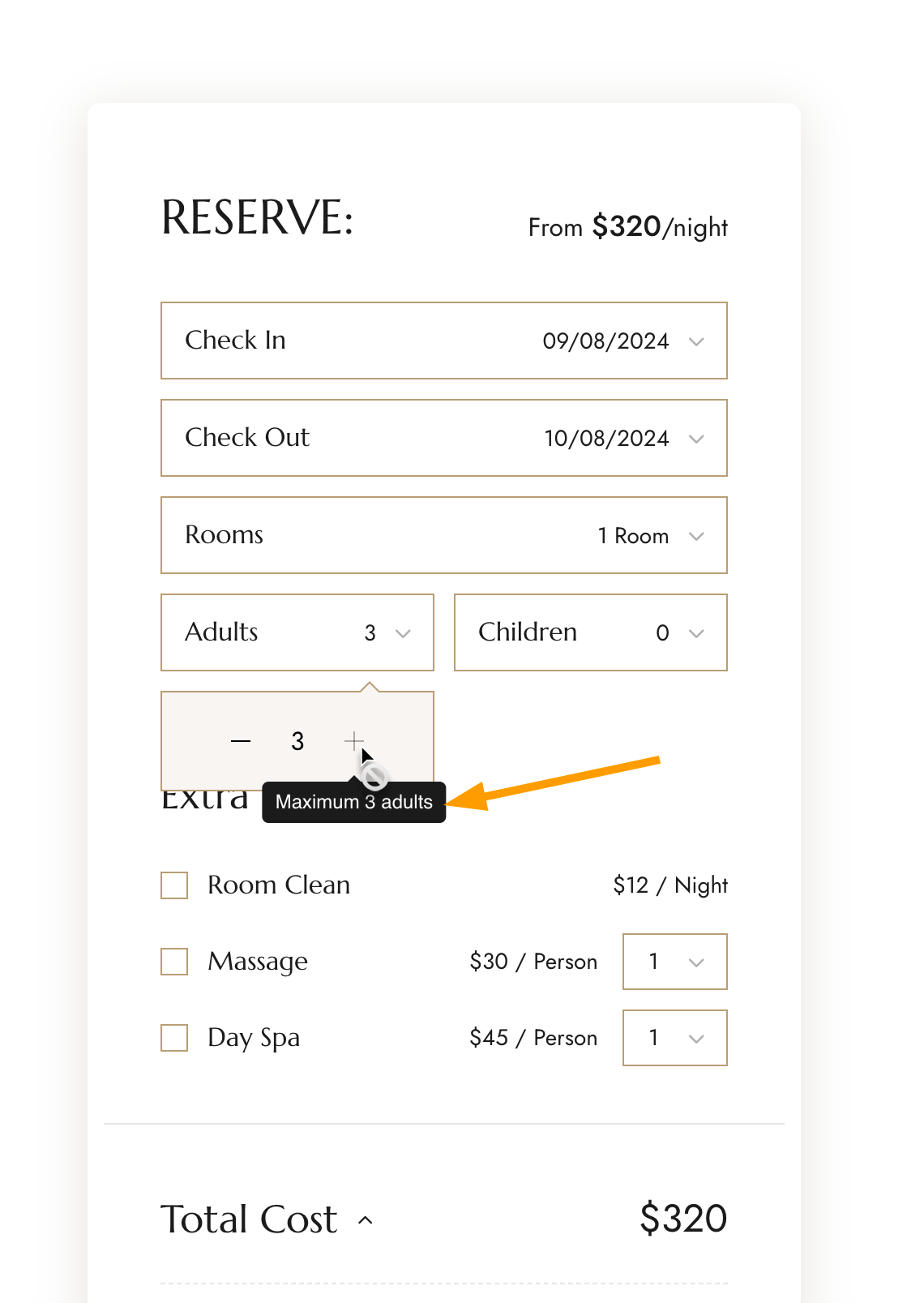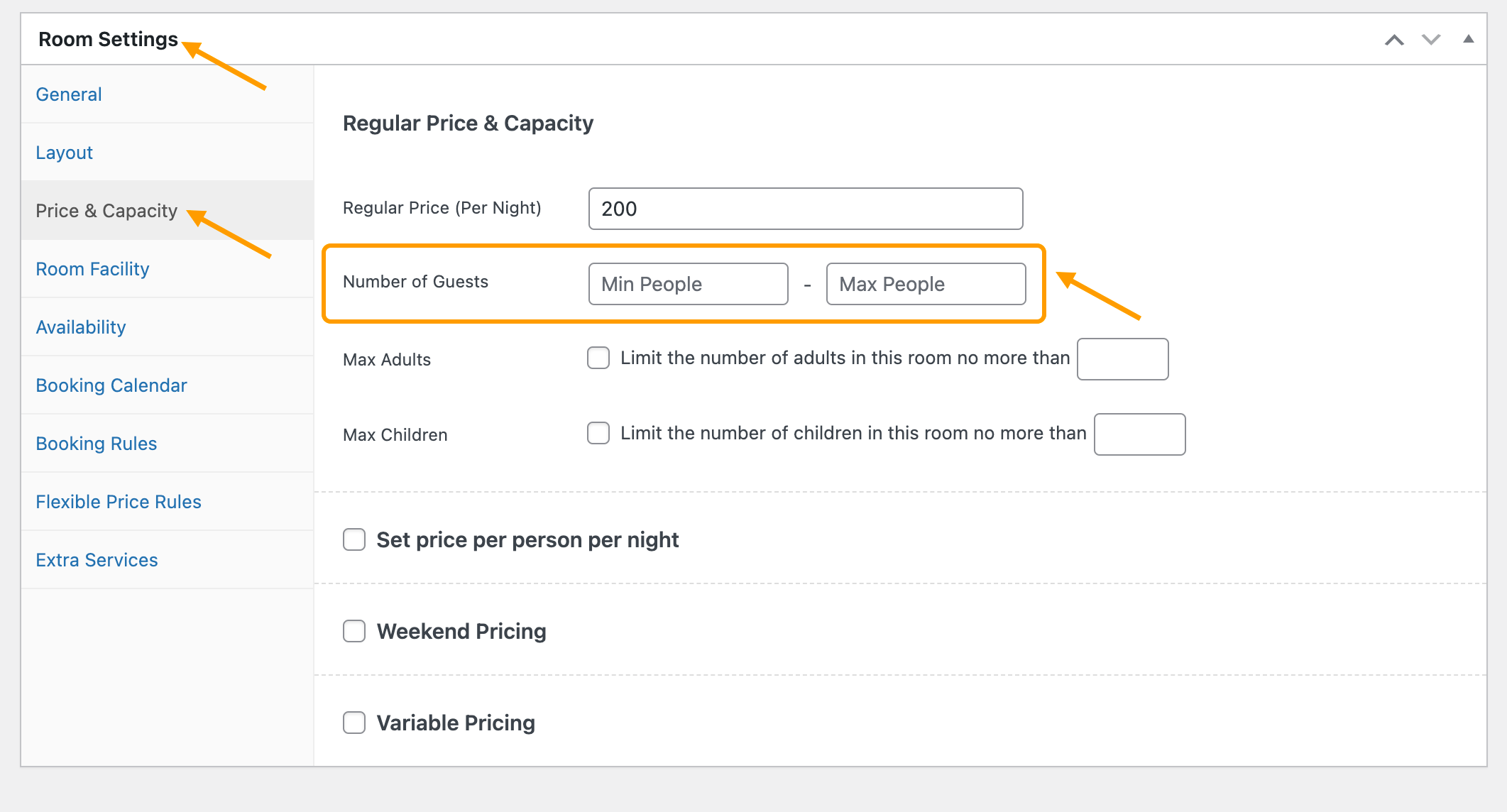You can set the maximum/minimum number of guests for each room, as well as the maximum number of adults, and the maximum number of children.
Set max number of adults/children
This is a new feature added in version 1.5
- When editing a room, scroll down to find “Room Settings” panel.
- Click the “Price & Capacity” tab.
- Find the “Max Adult” option, and the “Max Children” option.
- You need to enable the option first and then enter a number.