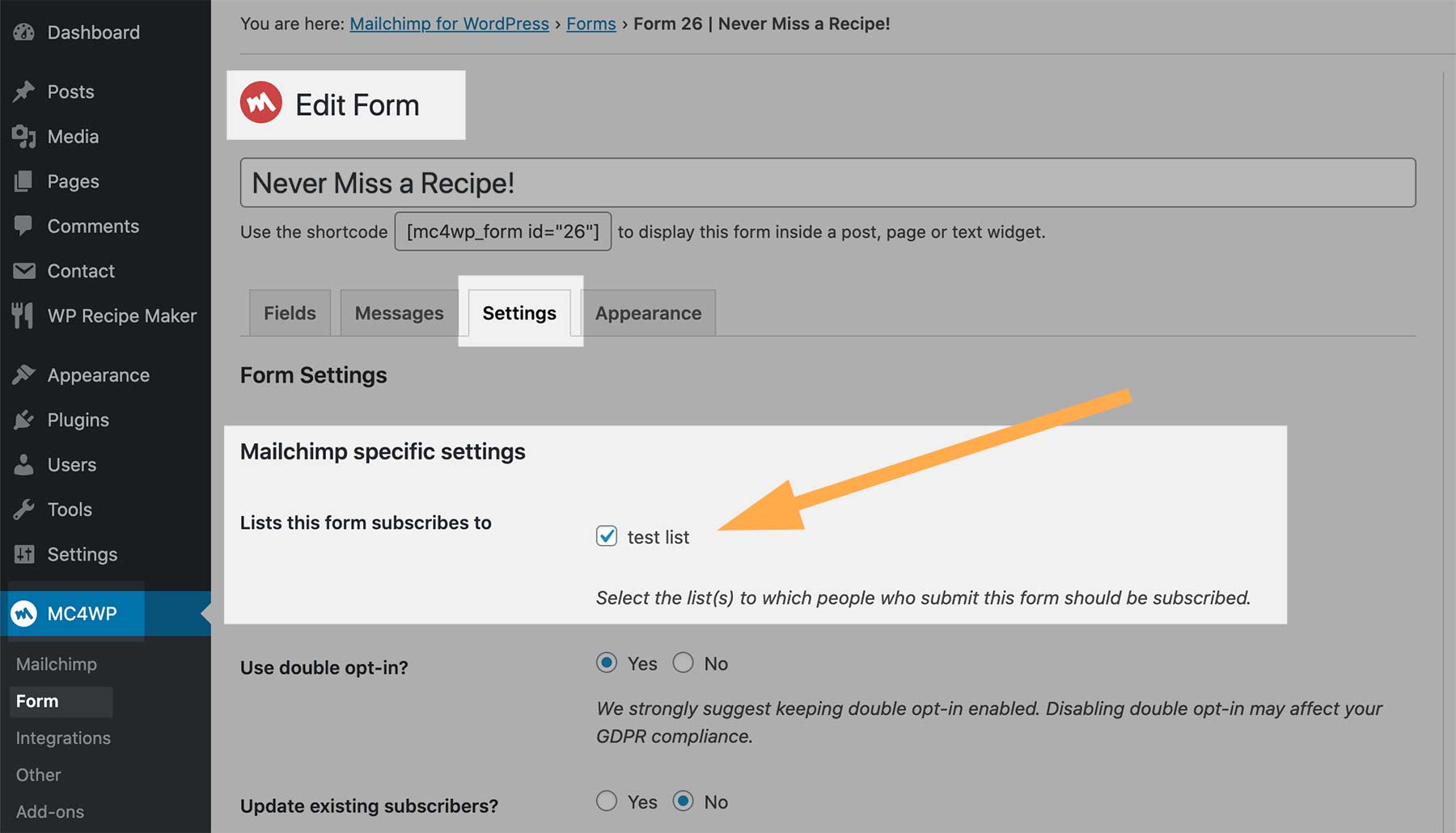Setup Newsletter Signup Form
CozyStay theme supports creating subscribe form with the plugin MailChimp for WordPress. It is one of our recommended plugins when installing the theme.
After installing and activating the plugin, please follow the steps below to setup the plugin:
Step 1 – Enter MailChimp API
- Please make sure you have installed and activated the plugin. Then get to the settings page of the plugin, and enter your MailChimp API key.
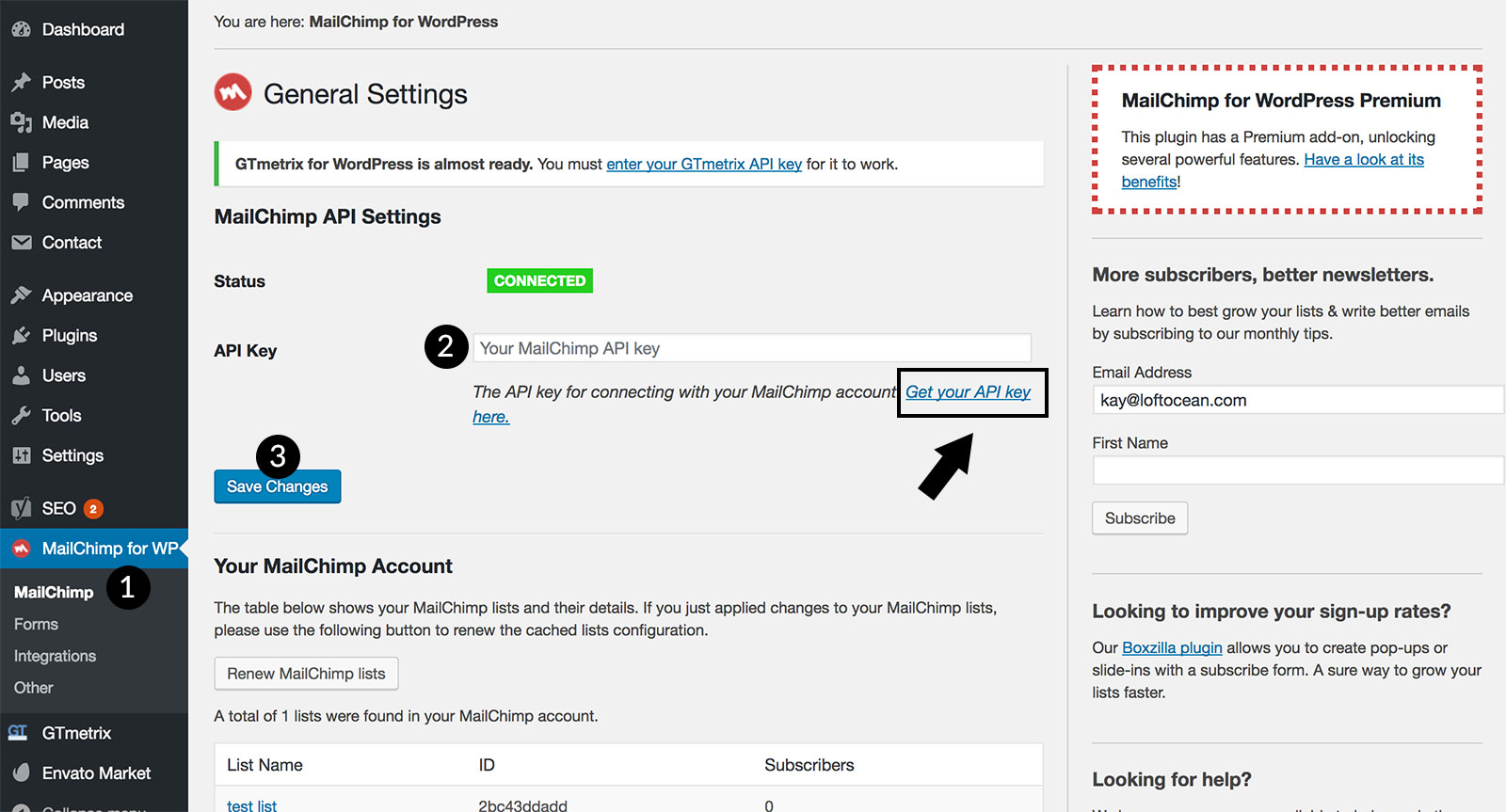
- To get your MailChimp API key, you can click on the link “Get your API key here” to get to MailChimp site, log into your MailChimp account, and create a key.
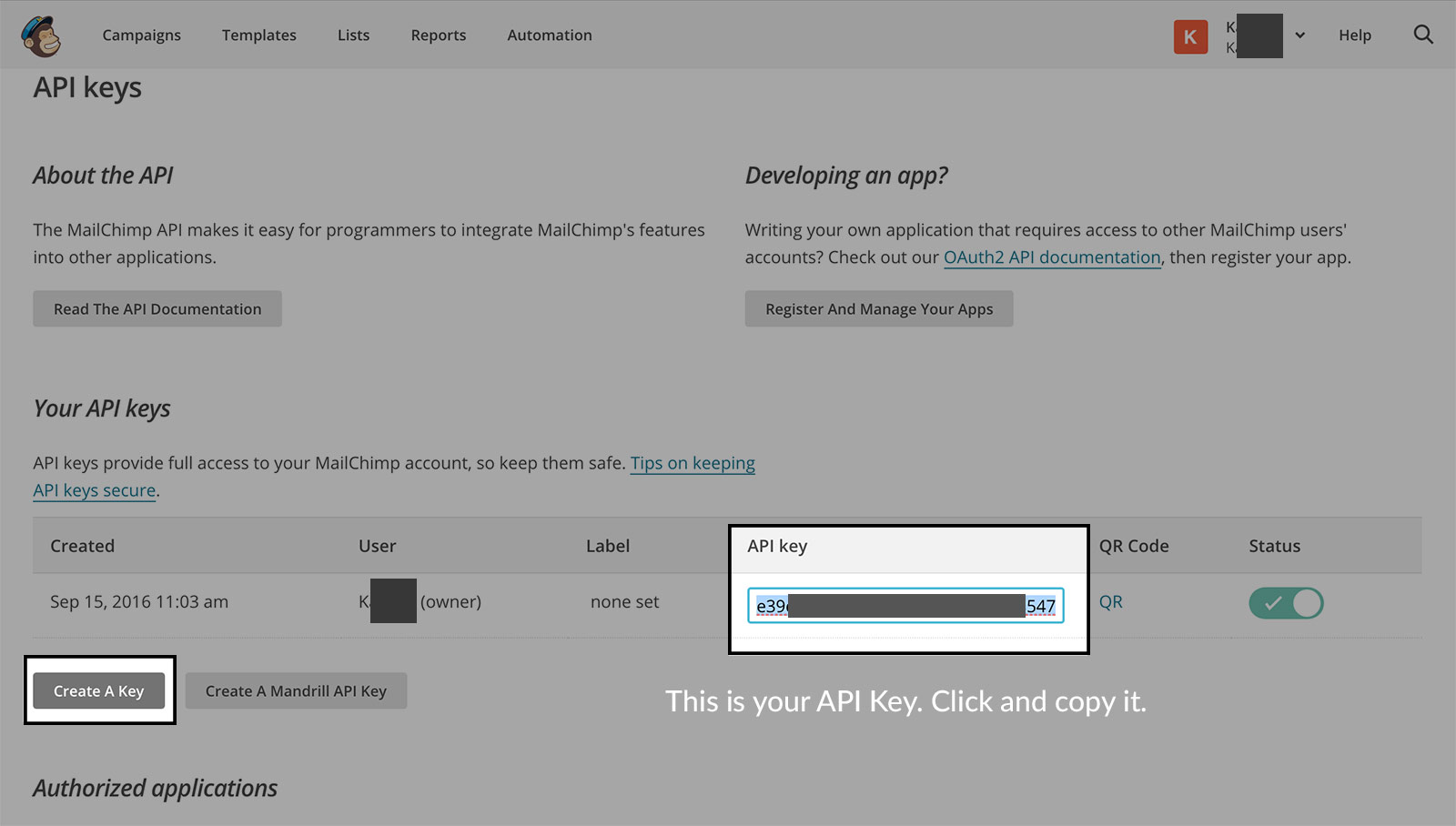
- After entering your MailChimp API key, you will find the “Your MailChimp Account” option, and your MailChimp lists will be displayed.
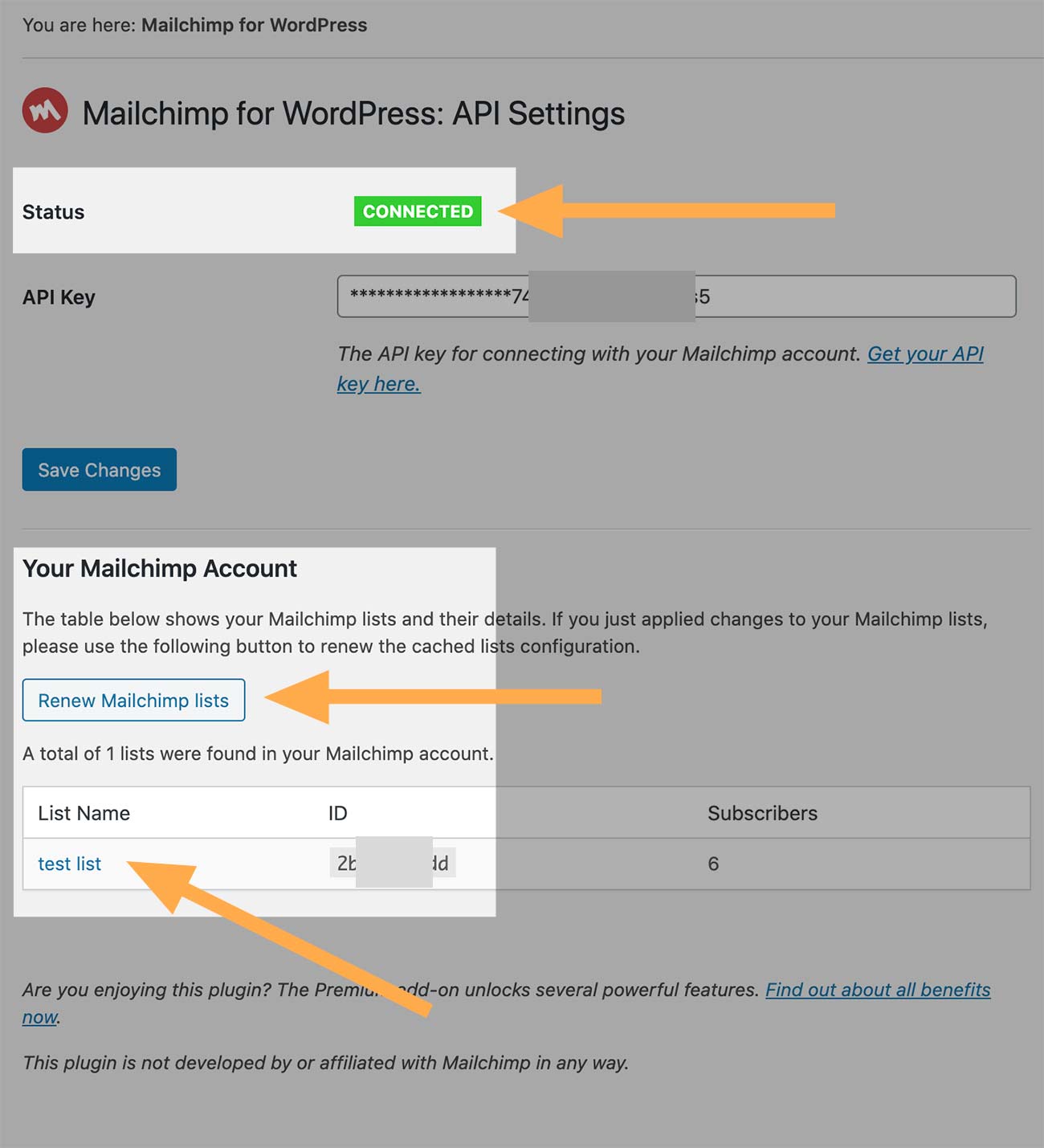
Step 2 – Create the Newsletter Signup Form
- Please go to MC4WP (MailChimp for WP) > Form to create and edit your Newsletter Signup Form. If you have imported a demo of the theme, then you have imported this form, and you can edit the form title and content.
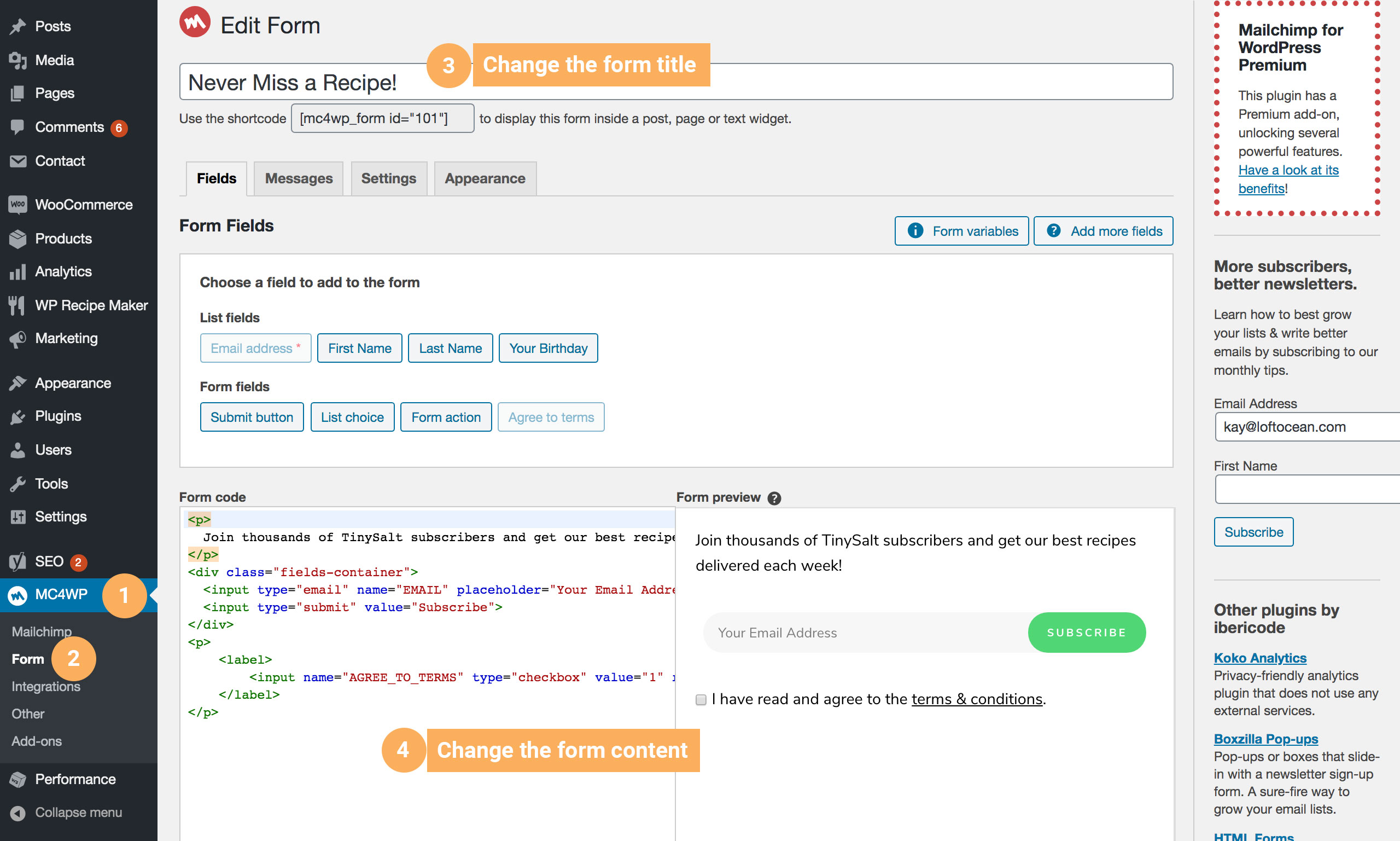
- You can also choose to copy the code below and paste into the form field, and then change some text to suit your website:
<div class="fields-container"> <input type="email" name="EMAIL" placeholder="Your Email Address" required=""> <button type="submit"><span class="btn-text">Subscribe</span></button> </div> <p> <label class="agree-to-terms text-small"> <input name="AGREE_TO_TERMS" type="checkbox" value="1" required=""> I agree to the <a href="#" target="_blank" rel="noopener noreferrer">Privacy Policy</a>. </label> </p>
Step 3 – Select a list for the subscribers
When editing a form, please click on the “Settings” tab and find the “Lists this form subscribes to” option, make sure you have selected at least one list.
Add Newsletter Signup Form in sidebar (widget area)
On your site admin panel, please go to Appearance > Widgets. On the page you can see all of the available widgets are listed at the left side of the page. Find the widget “MailChimp Sign-Up Form”, drag and drop it into a widget area, or click on the widget and choose a widget area to put it in.
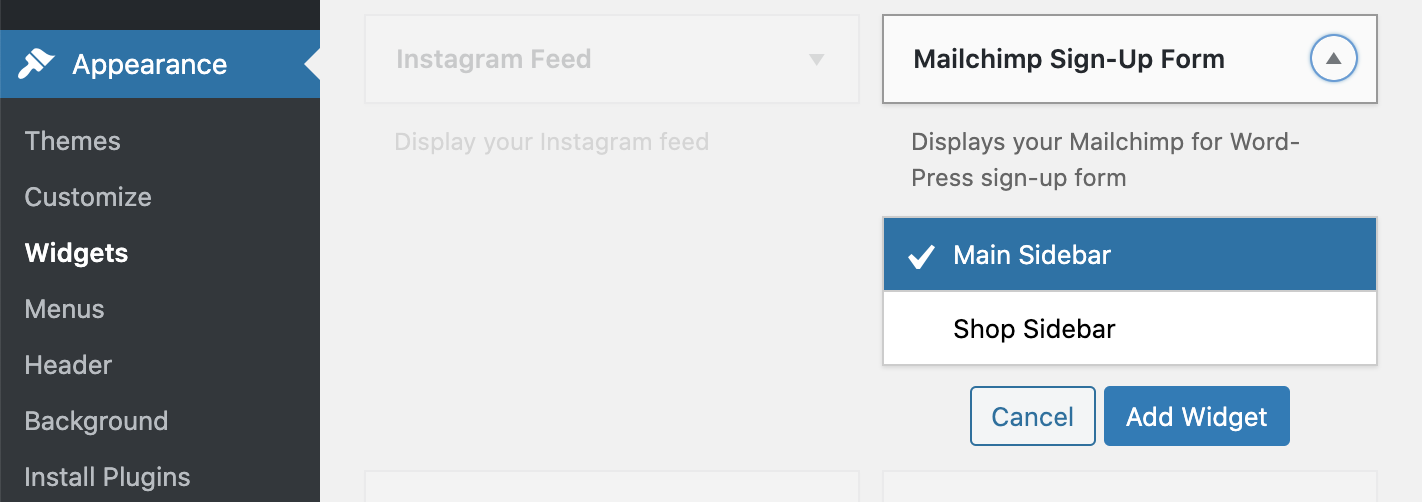
Add Newsletter Signup Form to Content
You can add the newsletter signup form to the content of any page.
Please edit a page with Elementor, then please find CozyStay Elements and choose MailChimp for WordPress. Add this widget to the content, and then select a form from the drop down list.
MailChimp for WordPress Documentation
When you encounter problems when setting up or using this plugin, please visit the following link: