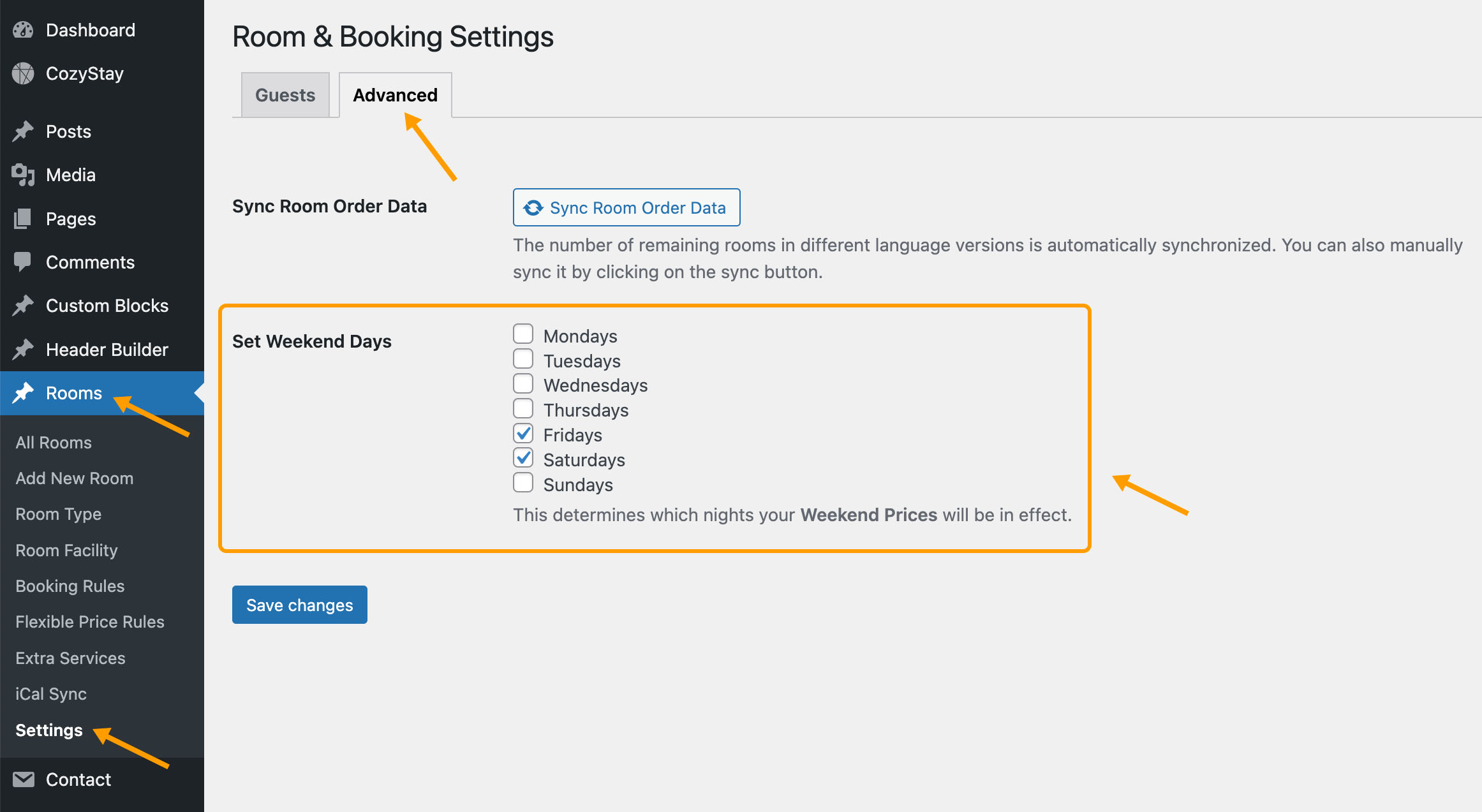Setting Up Weekend Pricing
- When editing a room, scroll down the page to find “Room Settings” box.
- Navigate to “Price & Capacity” tab.
- Find “Weekend Pricing“. Enable the option and then you can set up the weekend prices.
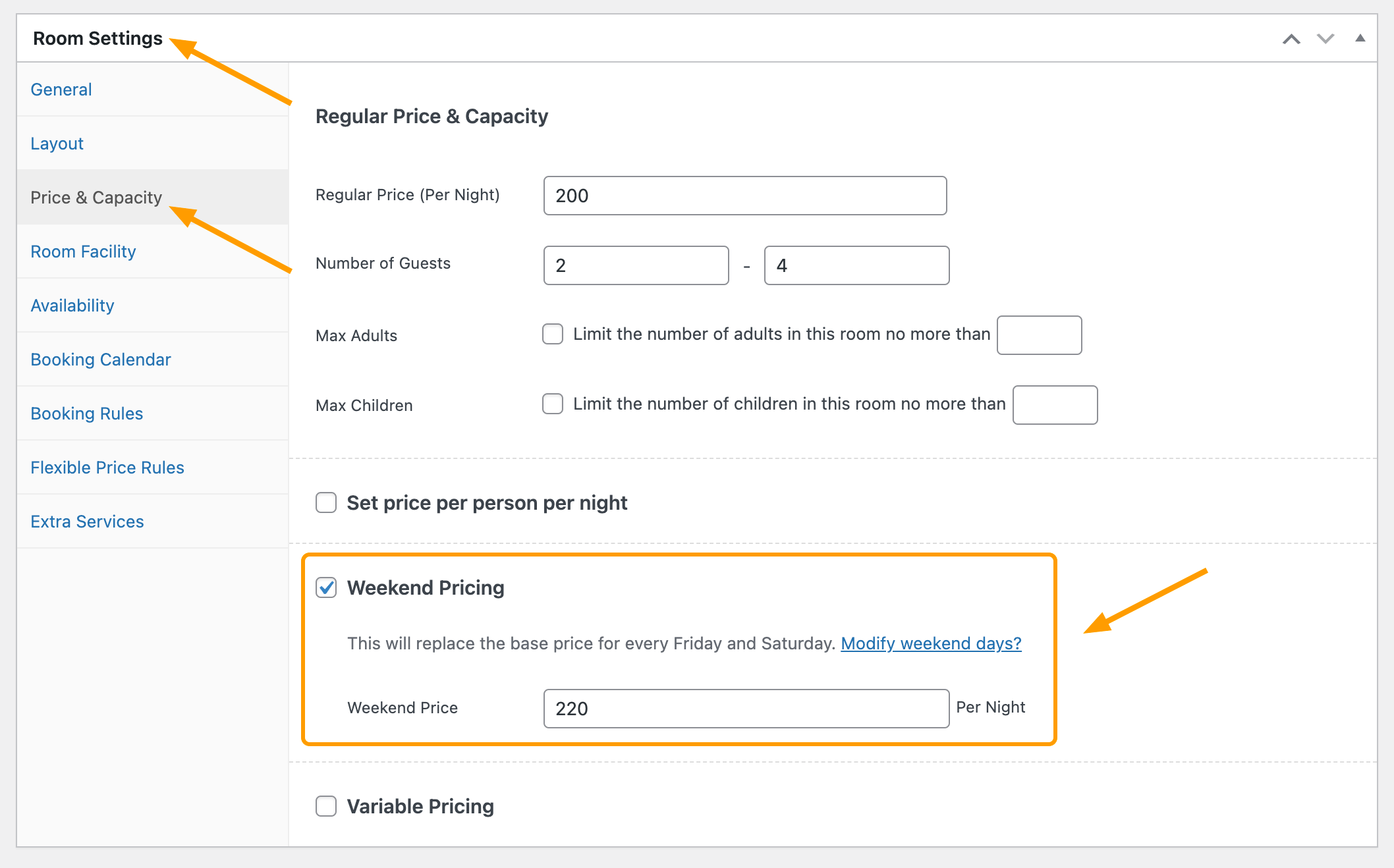
Enable Weekend Pricing - If the room is priced per person (“Set price per person per night” is enabled), the options in “Weekend Pricing” will change from “Weekend Price Per Night” to two new options: “Adult Weekend Price” & “Child Weekend Price“.
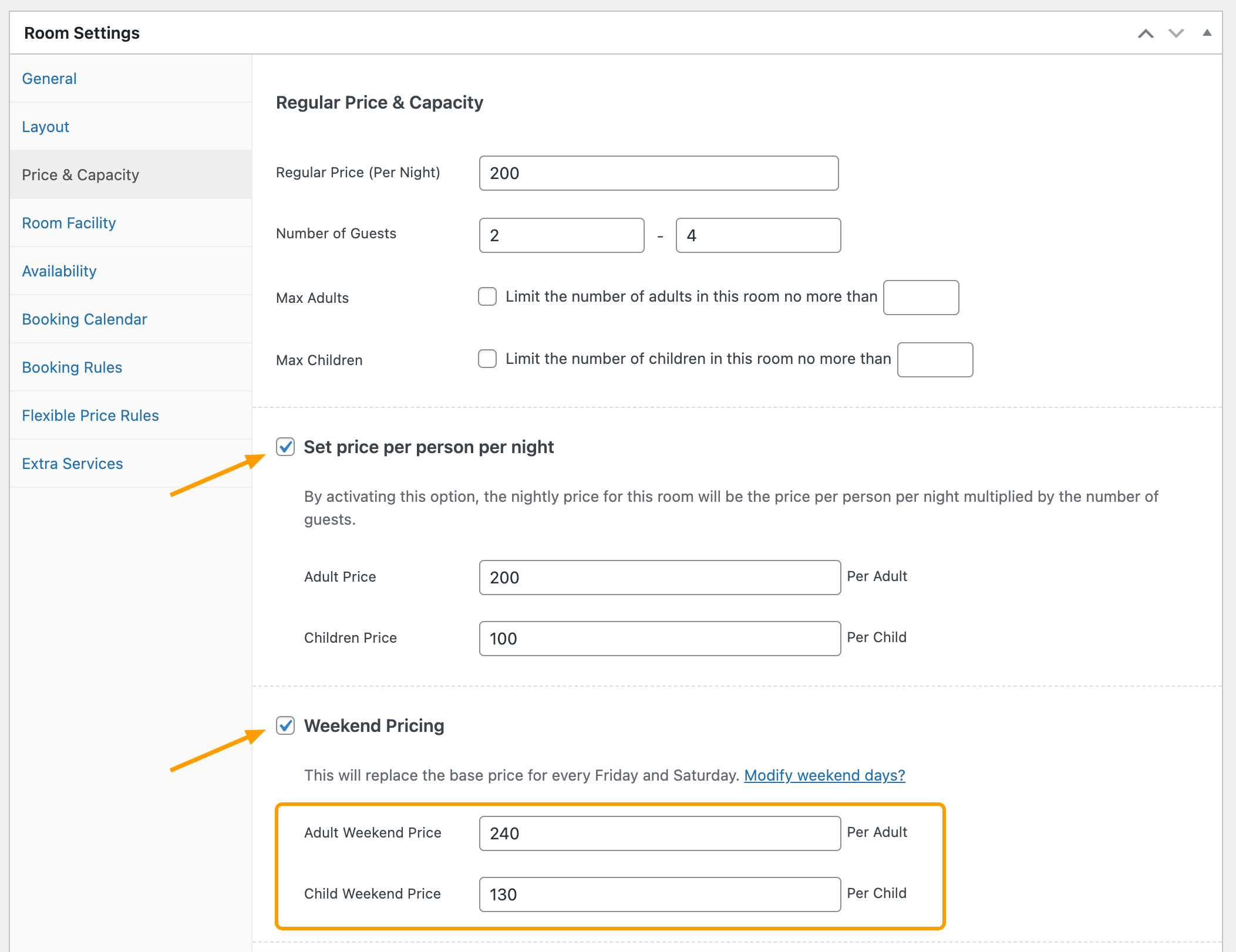
Weekend Pricing – Per Person Per Night
Modify Weekend Days
By default, the weekend days are Friday and Saturday nights. If you would like to change the days when the weekend prices take effect, follow the steps below:
- On your WordPress site’s dashboard, navigate to “Rooms” > “Settings“.
- Click on the “Advanced” tab.
- Find “Set Weekend Days“, tick some days.
- Save changes.