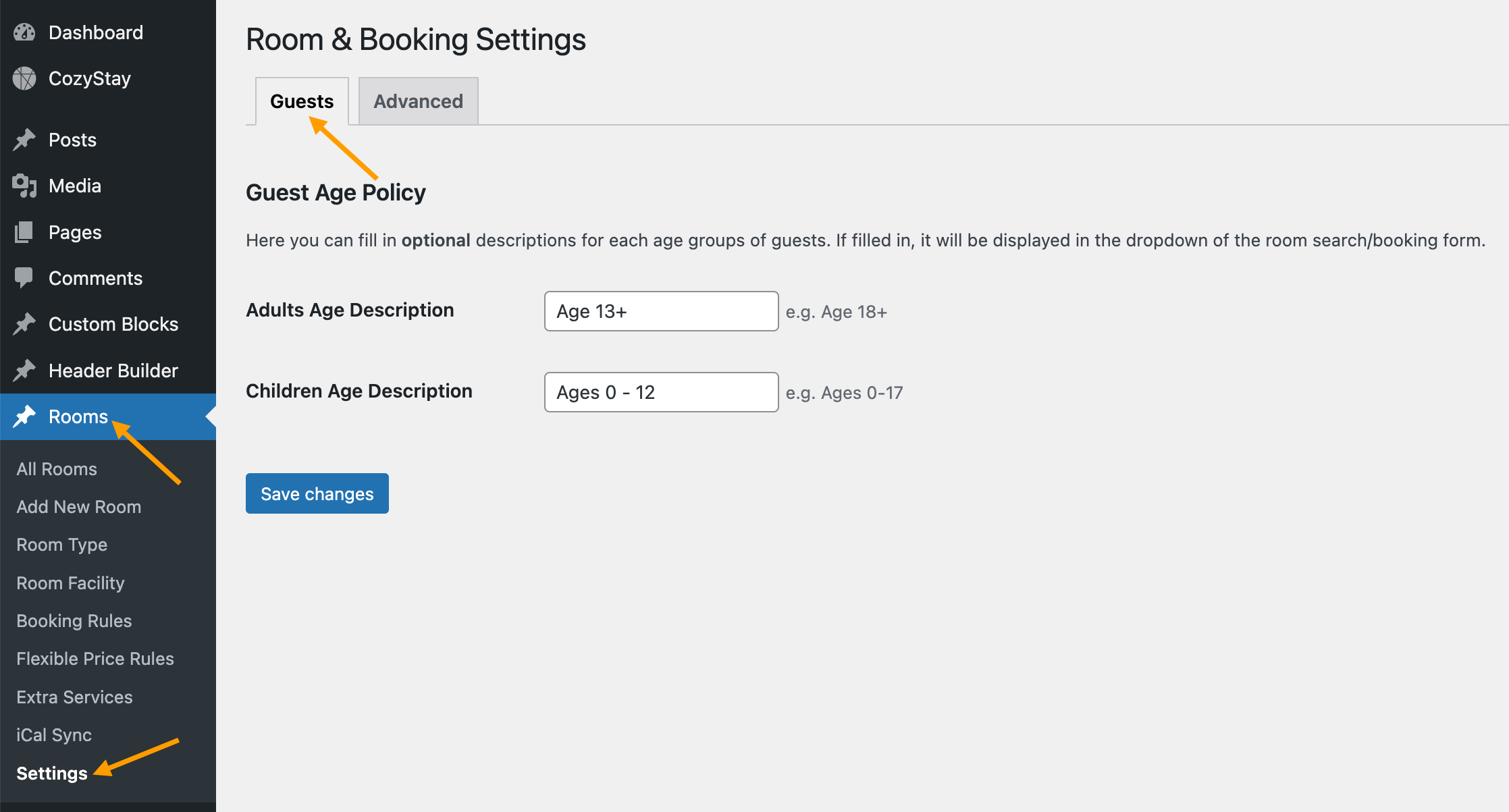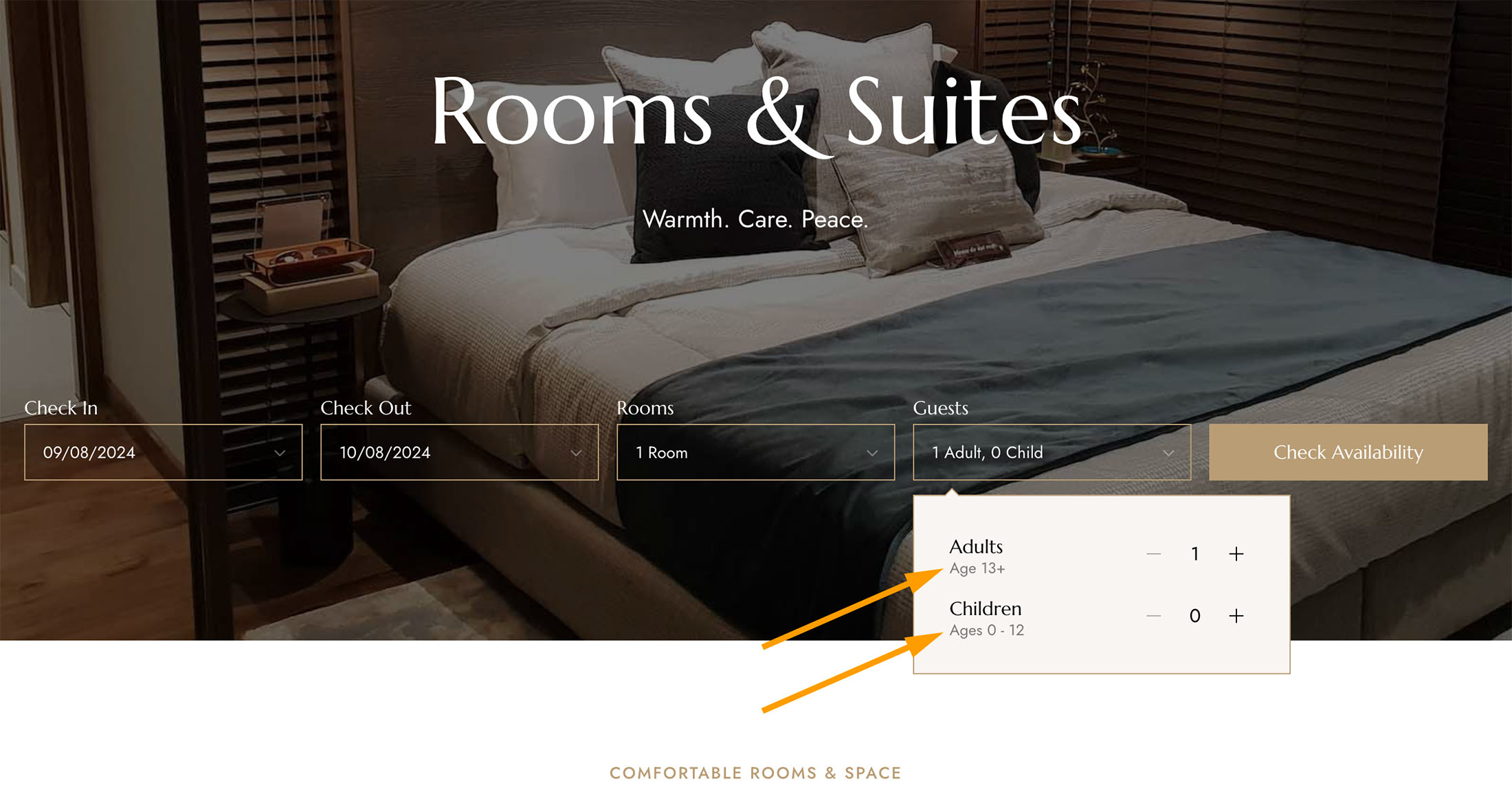This is a New Feature added in Version 1.5
To add age description text for different guest groups, such as “Adults” and “Children,” please follow these steps:
- Go to your WordPress website’s dashboard > “Rooms” > “Settings“.
- Then select the “Guests” tab.
- Here, you can add specific description text for “Adults” group and “Children” according to your needs.