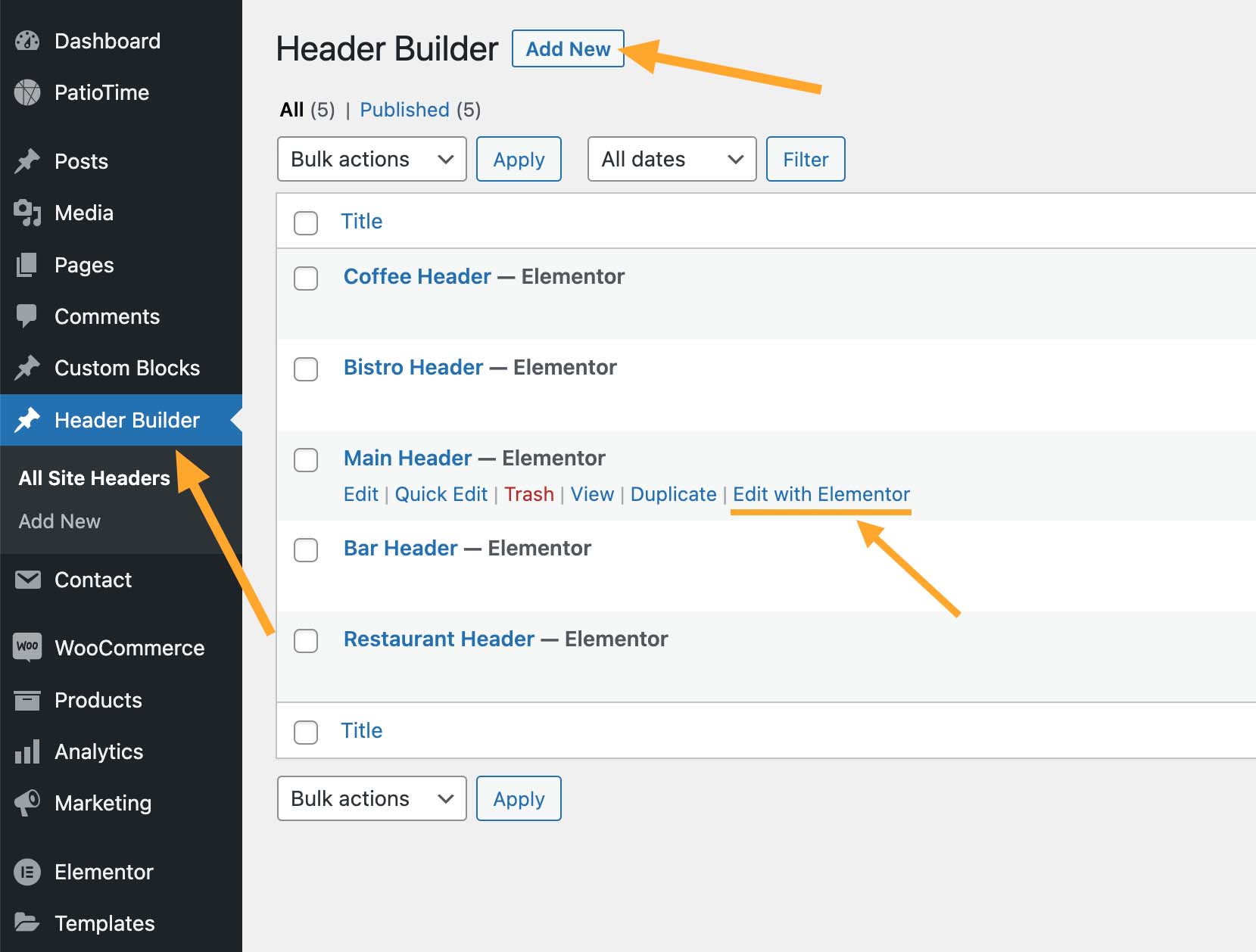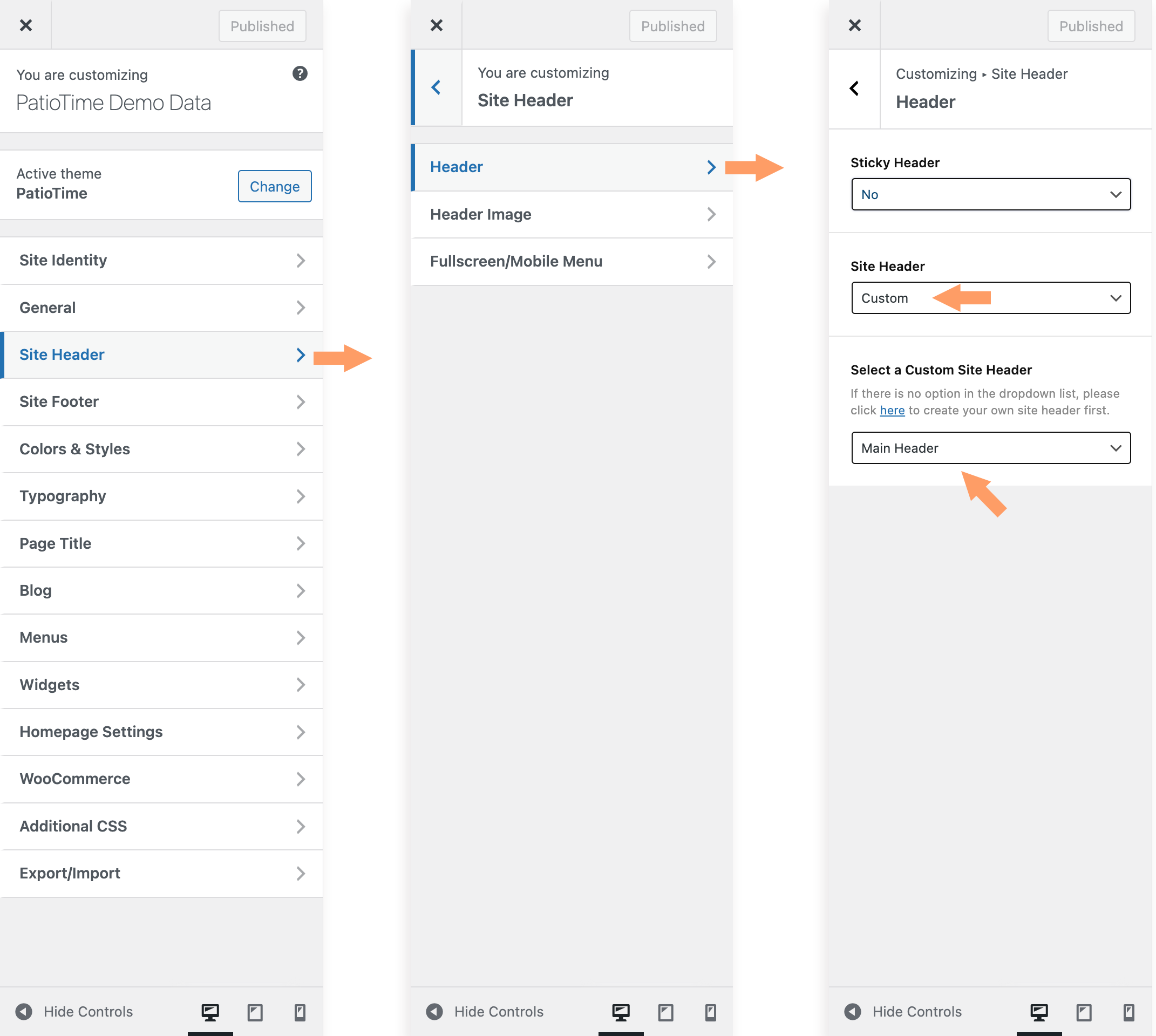Our header builder allows users to easily create and manage site headers for their sites. Edit your site header with Elementor, allowing you to easily and flexibly customize the layout of the site header and add different elements.
Required Plugins
Before starting to use header builder, please make sure you have installed and activated the following plugins:
- PatioTime Core
- Elementor