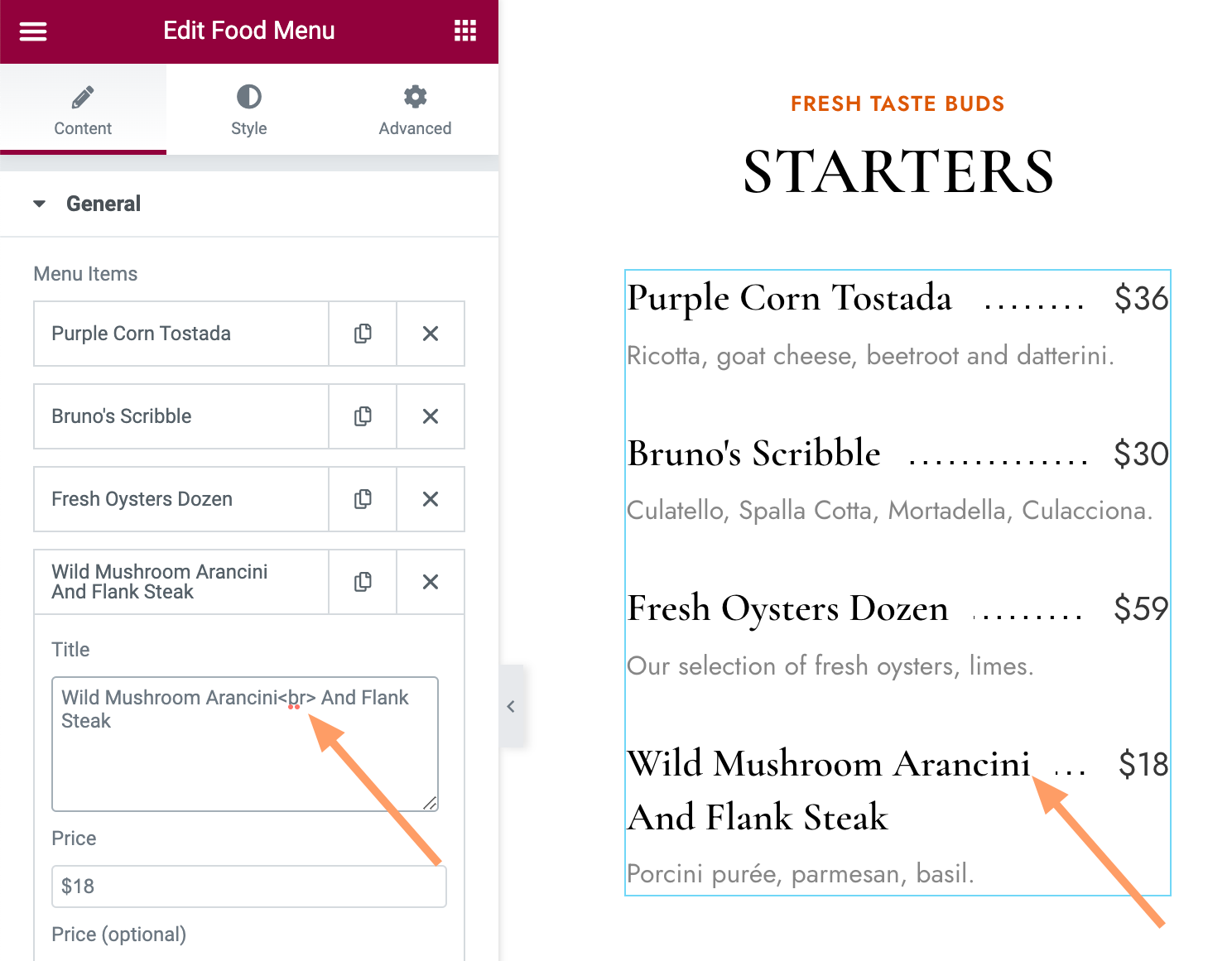When editing a page with Elementor, you will find the “Food Menu (CS)” element in the left panel. With this element, you can add a group of food menus.
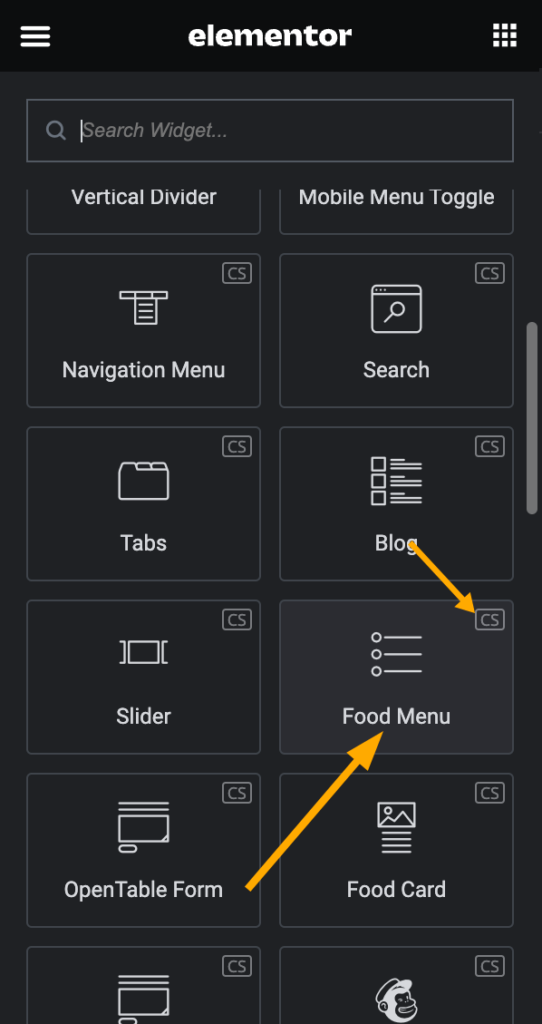
Content Tab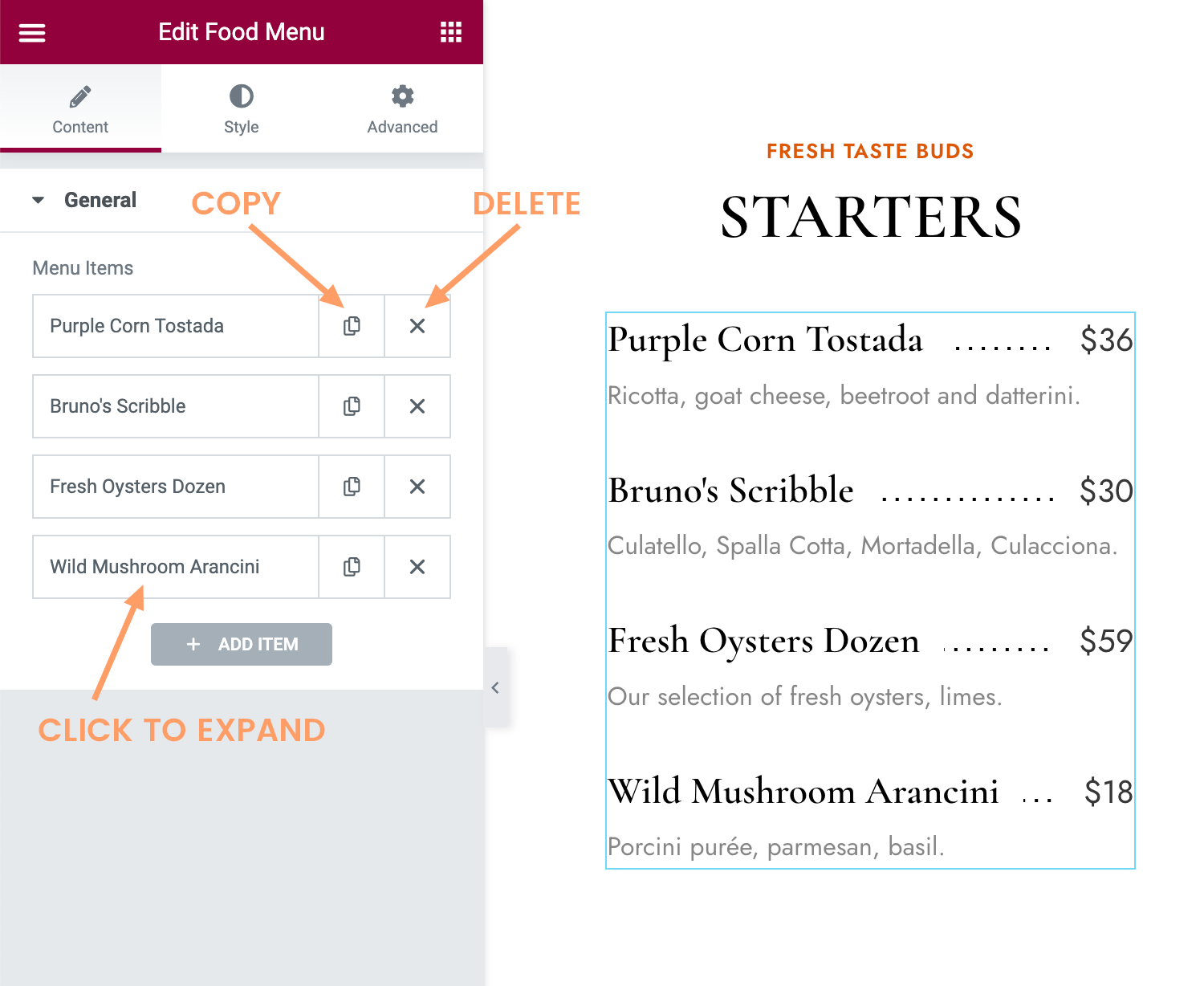
- There you can add new food menu items.
- Or, you can clone an existing item and edit it.
- Click the title part of each item to expand the panel, and then you can change the content of this item.
- The items can be reordered by dragging.
- When adding food menu titles, if the title is long, you can add
<br>to wrap the text.
In HTML, the <br> element creates a line break. You can add it wherever you want text to end on the current line and resume on the next.
Style Tab
In the “Style” tab, you can choose a food menu style, and tweak the look of each elements inside.