In your site admin panel, go to Settings > Reading panel, find the option Front page displays, choose A static page. In the drop down menu for Posts page select a page, for example, “Blog”.
The page assigned as the blog page (posts page) is the Static Blog Page.
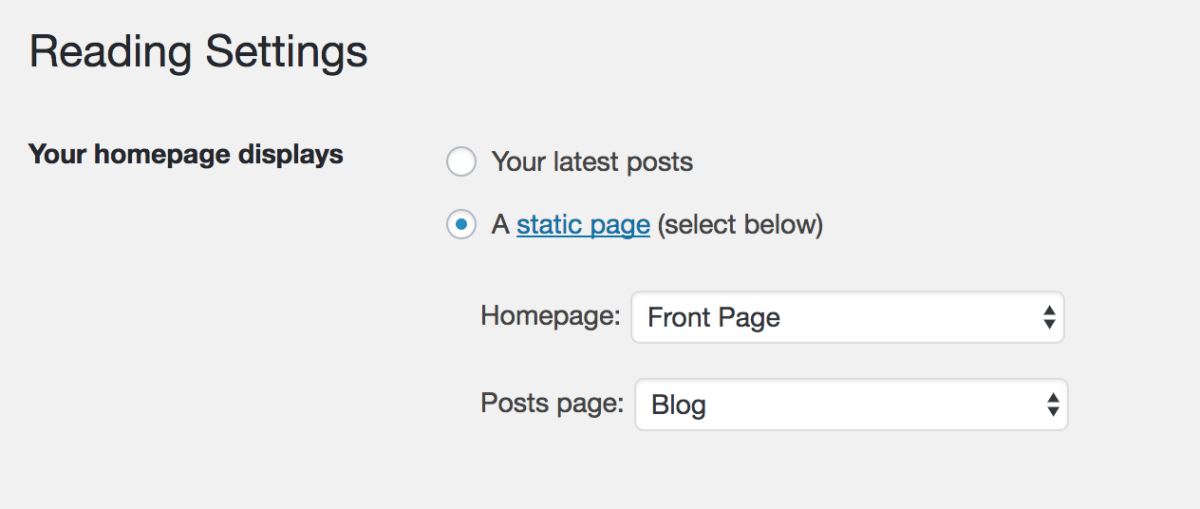
To customize the layout of the static blog page, please go to Customizer > Blog > Blog Page. There you can:
- Choose the sidebar layout
- Select a Posts Layout
- Choose to show or hide post excerpt
- Choose to show or hide “Read More” button.
- Display selected post meta
- Decide the number of Posts displayed Per Page.