When editing a page with Elementor, you will find the “Social Menu (PT)” element in the left panel. With this element, you can display your Social Menu anywhere on the page.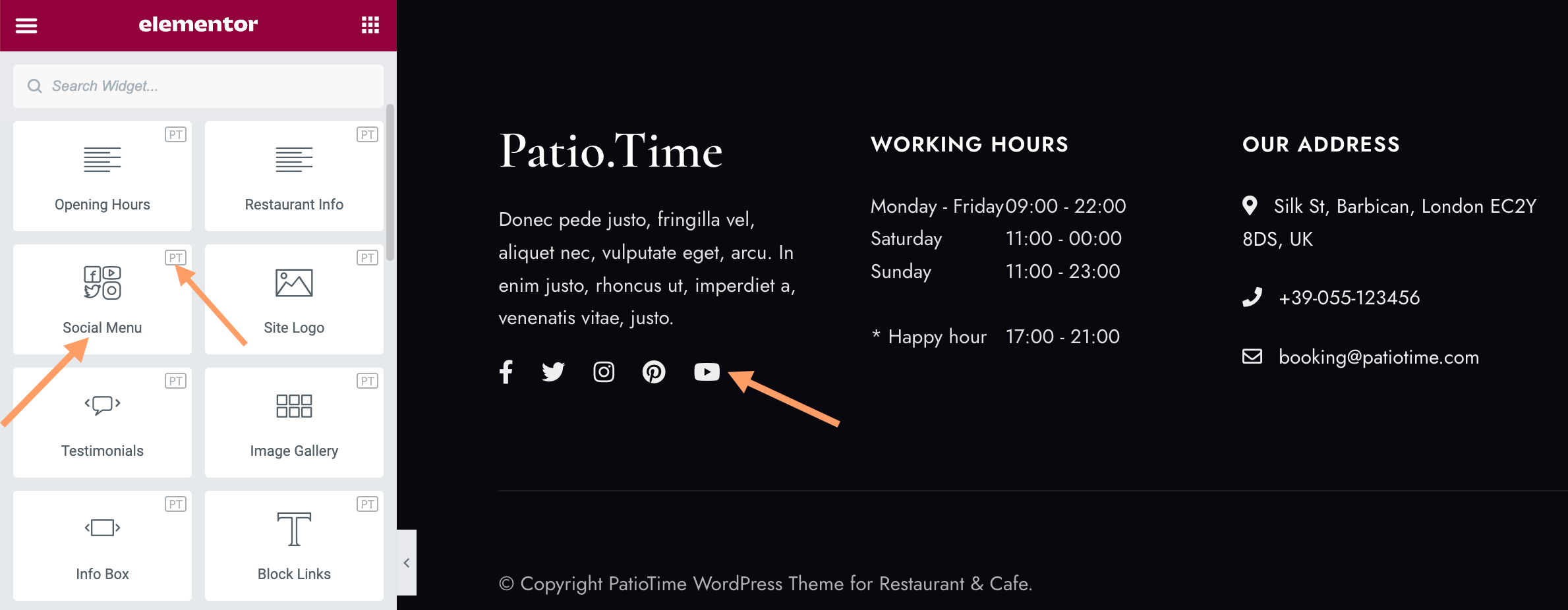
Style Tab
- Alignment: Align the icons to the left, center, or right in relation to its column.
- Icon Size: Drag the slider to change the icon size
Change the social icons and links
Add this “Social Menu” element is to show the social menu you have created. If you want to modify some icons or links, you need to go to the Appearance > Menus page to modify the items in your social menu. Please follow the detailed steps in the following tutorial: