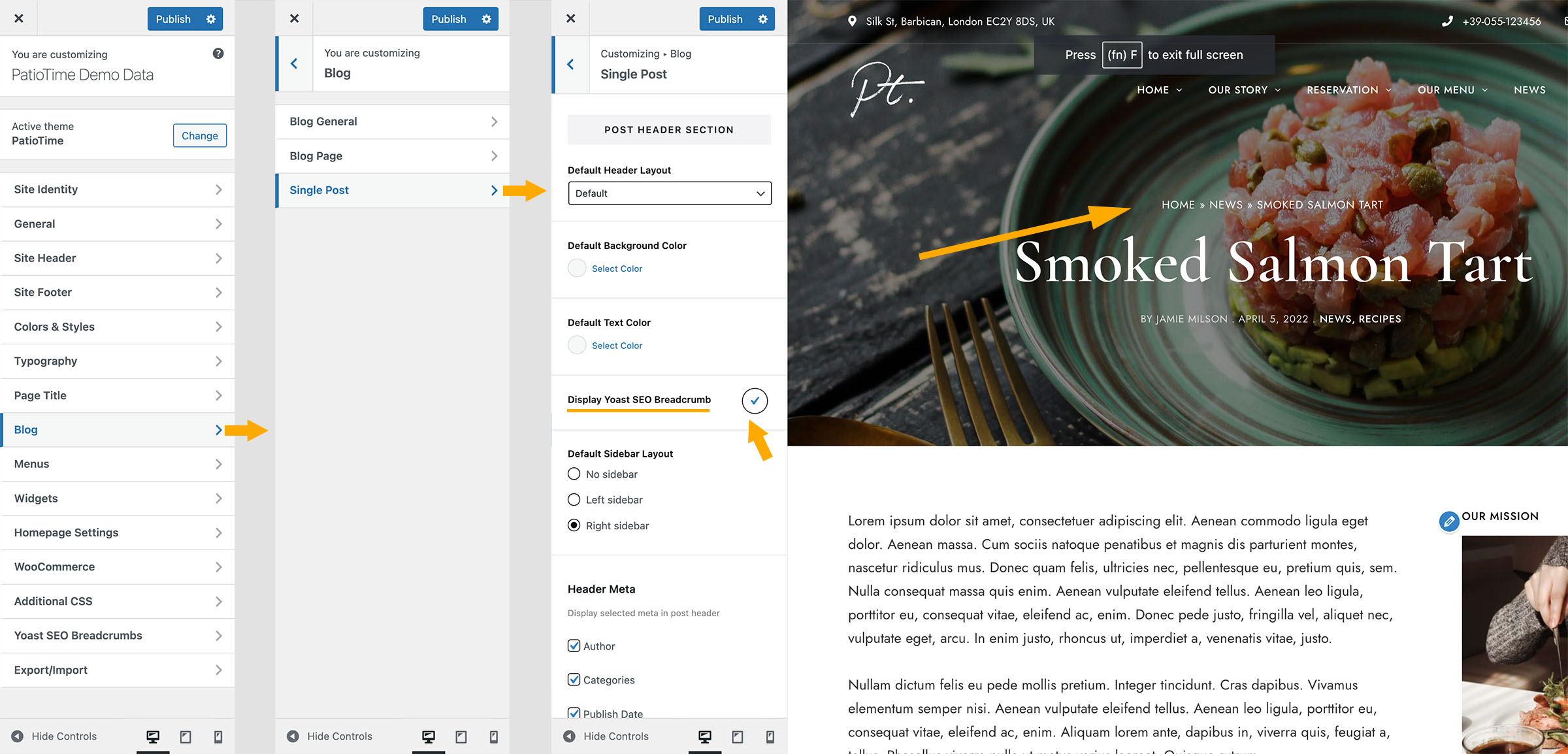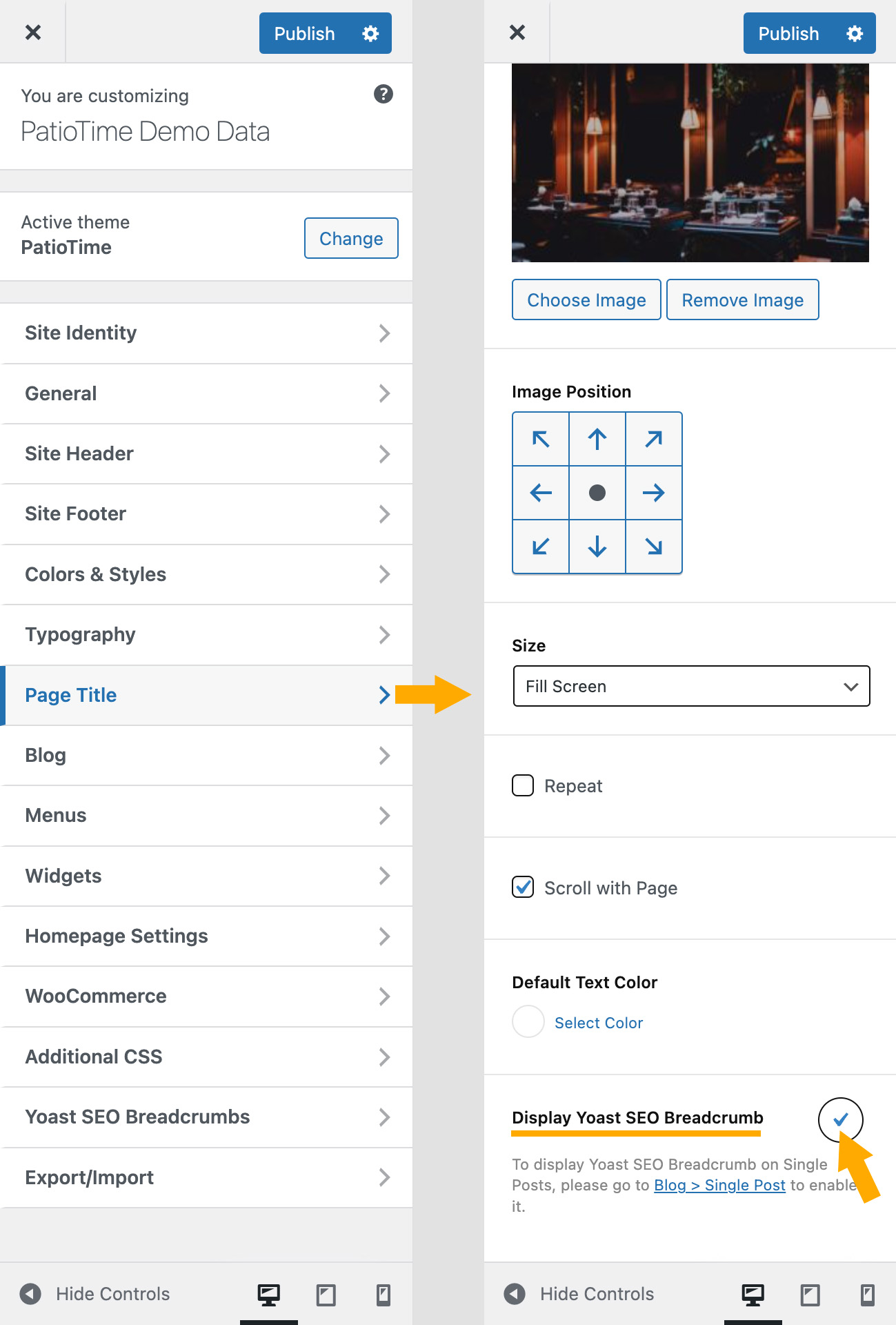Enable Yoast SEO Breadcrumbs
You can display the Yoast SEO breadcrumbs on your website. Breadcrumbs are a way to help your users better navigate your site and its structure. Additionally, they can appear on Google and provide a better user experience.
Please note: this feature is provided by the third party plugin Yoast SEO. If you have any questions or problems while using this feature, please contact Yoast SEO Support for further help.
- Please install and activate the third party plugin Yoast SEO.
- On your website dashboard, please navigate to Yoast SEO > Settings > Advanced, click it to expand and then find Breadcrumbs.
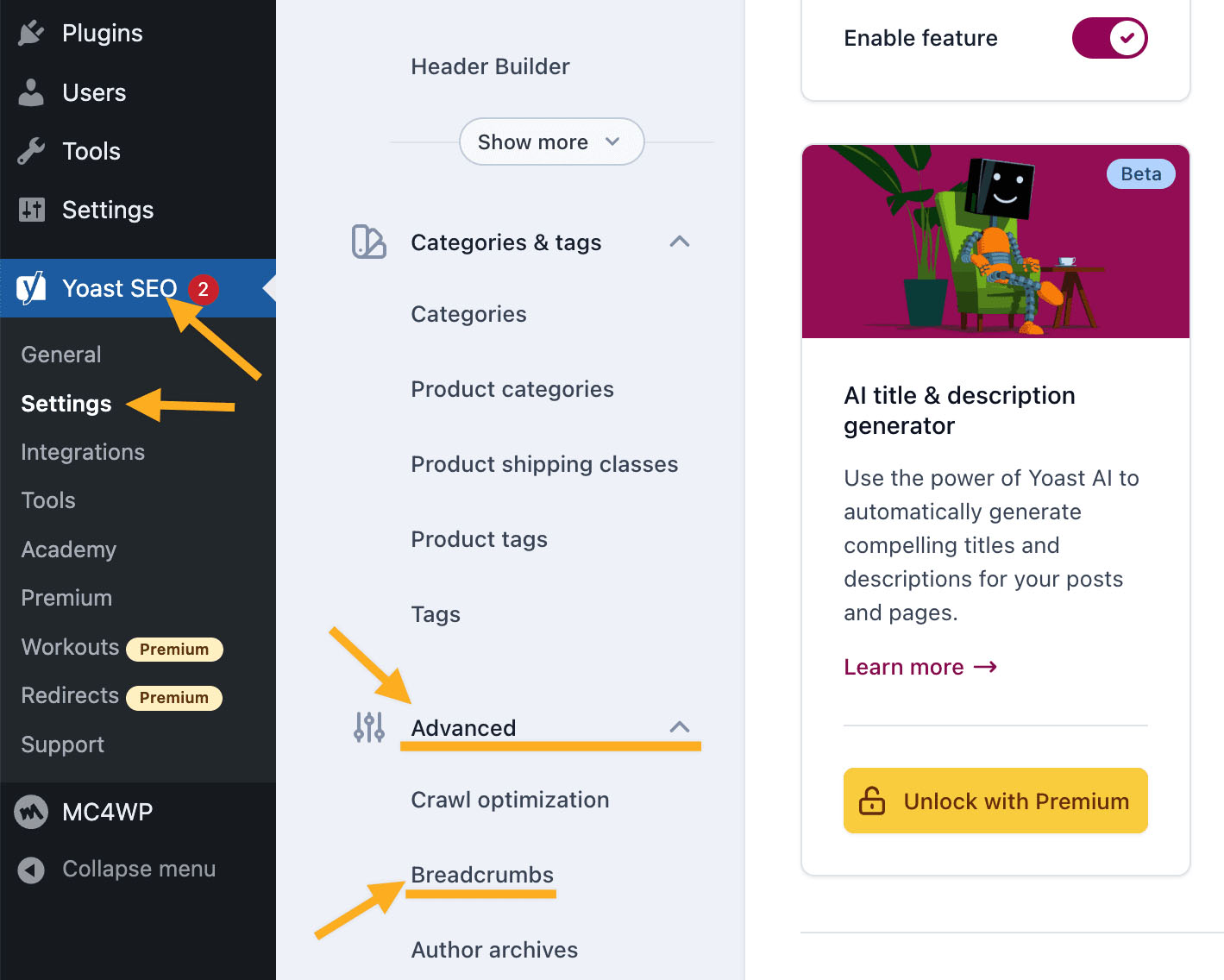
- Scroll down to the bottom of the screen and toggle the switch behind “Enable breadcrumbs for your theme“.
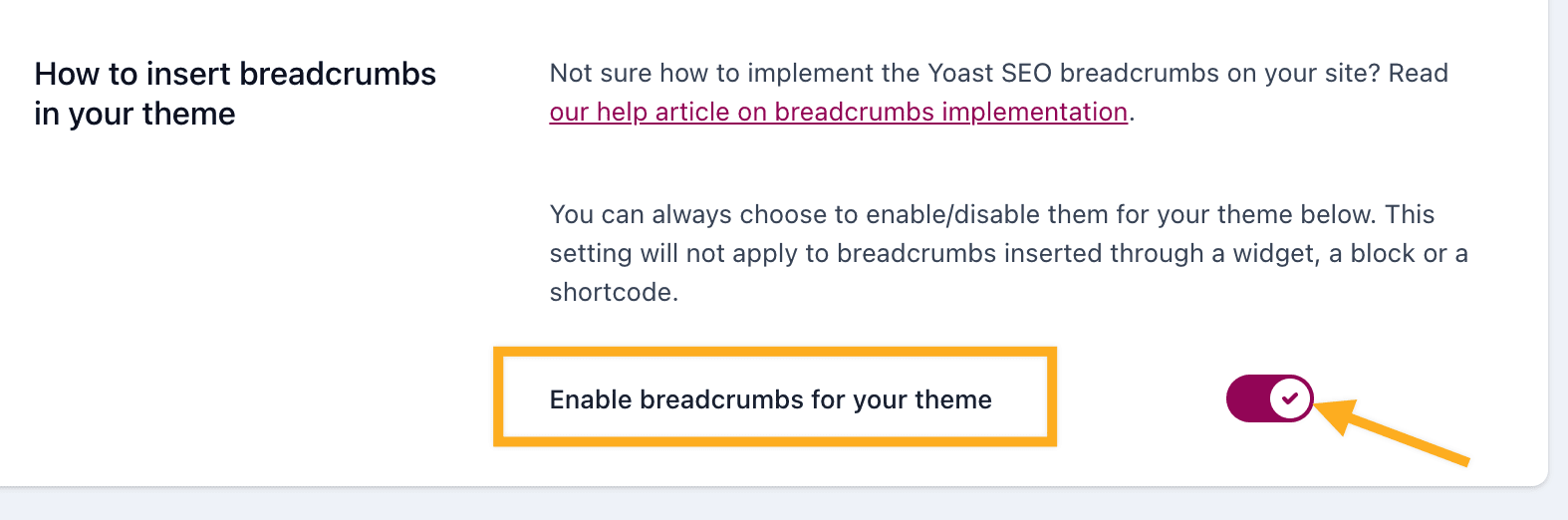
- After enabling this feature, Yoast SEO will show the Breadcrumbs as JSON-LD in the source code of each page/post. It will display in Google search results for better SEO. However, when visitors browse your website, they won’t see the breadcrumbs (but this will not affect your website SEO).
- How to display the breadcrumbs on the pages so that visitors can see them? Please follow the guide below.
Display Yoast SEO Breadcrumbs
Regarding page headers created with Elementor
When all the content of your page, including the page header, is completely created by Elementor, you need to use the shortcode provided by Yoast SEO to add breadcrumbs.
This is because the page header that comes with the page by default is disabled, so the breadcrumbs in the page header cannot be displayed.
- When editing a page with Elementor, add a “Text Editor” to the content.
- Enter the shortcode
[wpseo_breadcrumb].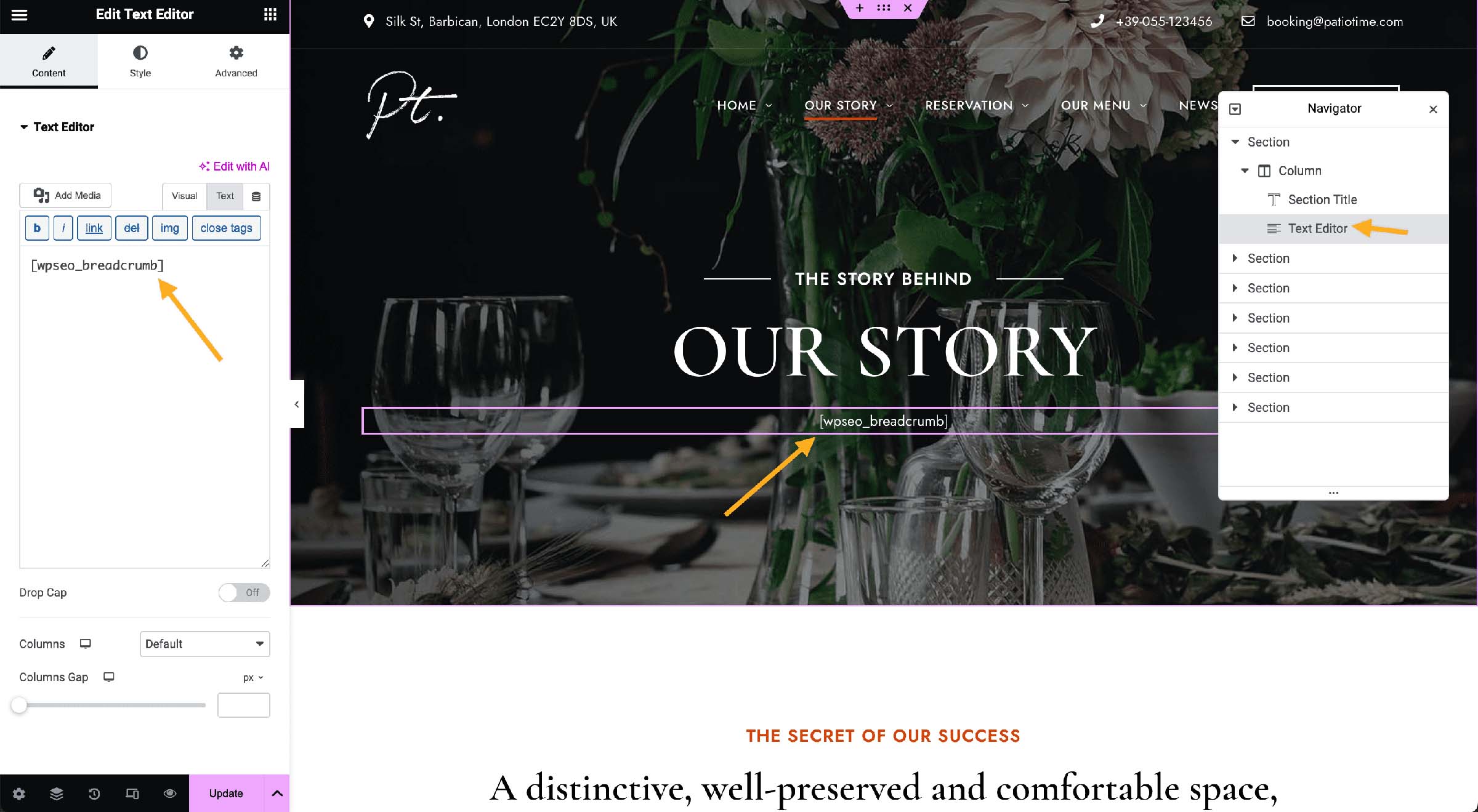
- In the “Style” tab, you can style the breadcrumbs. You can center the text, change color, font size, and etc.
- After saving the changes, you can see the actual effect of the breadcrumbs on the page.
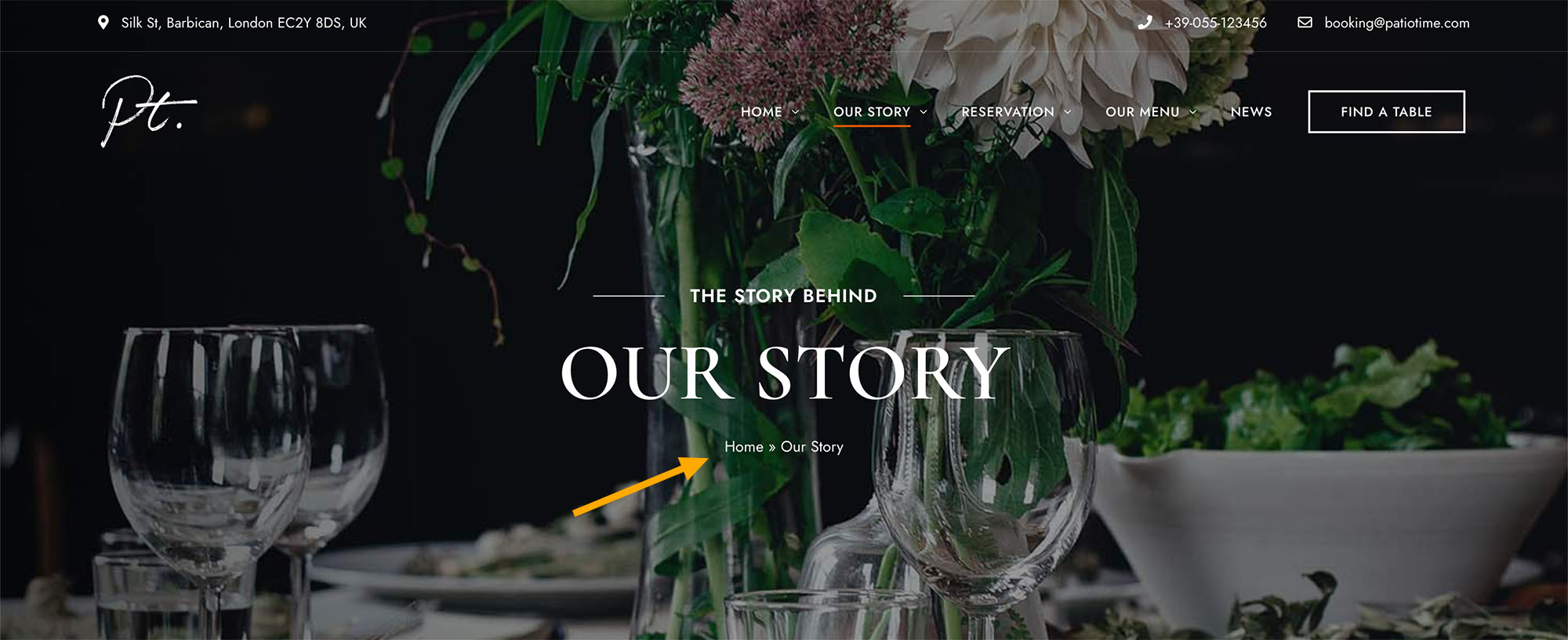
Here is a video with detailed steps: