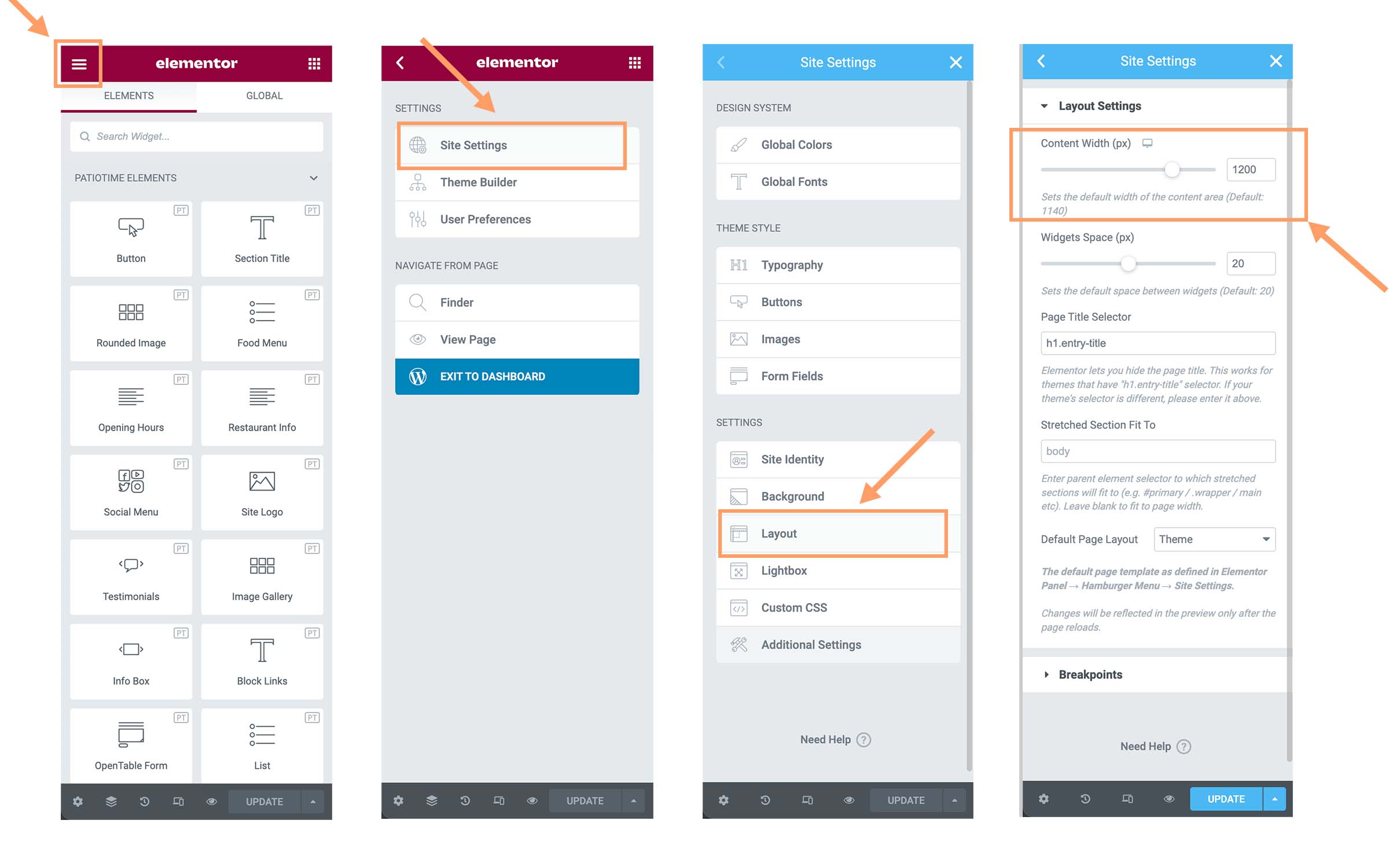Site Background & Content Maximum Width
To customize your site layout, please go to WordPress Customizer > General > General Layouts.
You can change the following settings:
- Choose custom background color for the entire site.
- Upload a site background image.
- Content Max Width – Select “Custom” and then you can enter a custom maximum width. The default content max width is 1200px.
Elementor Content Width
You may also need to adjust the width of the Elementor page in order to match the content width set in the theme options.
The default content maximum width of the theme is 1200 pixels, while the default content maximum width of Elementor is 1140 pixels. For best results, always keep these two data consistent.
Therefore, if you change the Content Max Width in the Customizer, please also change the Elementor Content Width to the same value.
How to change the Elementor Content Width: Simply “Edit with Elementor” any page or post, click the hamburger menu icon in the upper left corner of the Elementor Widget Panel, and click on Site Settings > Layout > Content Width.
This is a global setting that will take effect on all Elementor pages on the current site when changed.