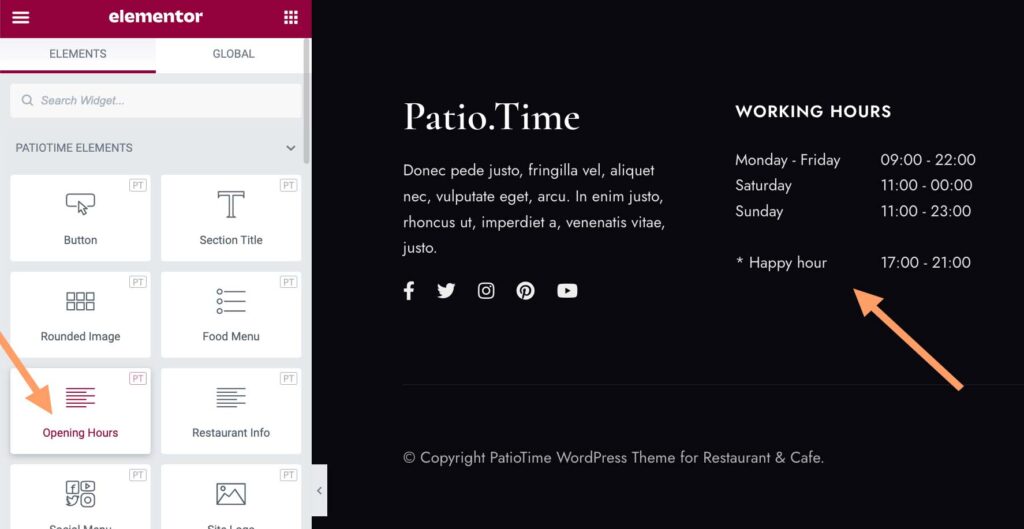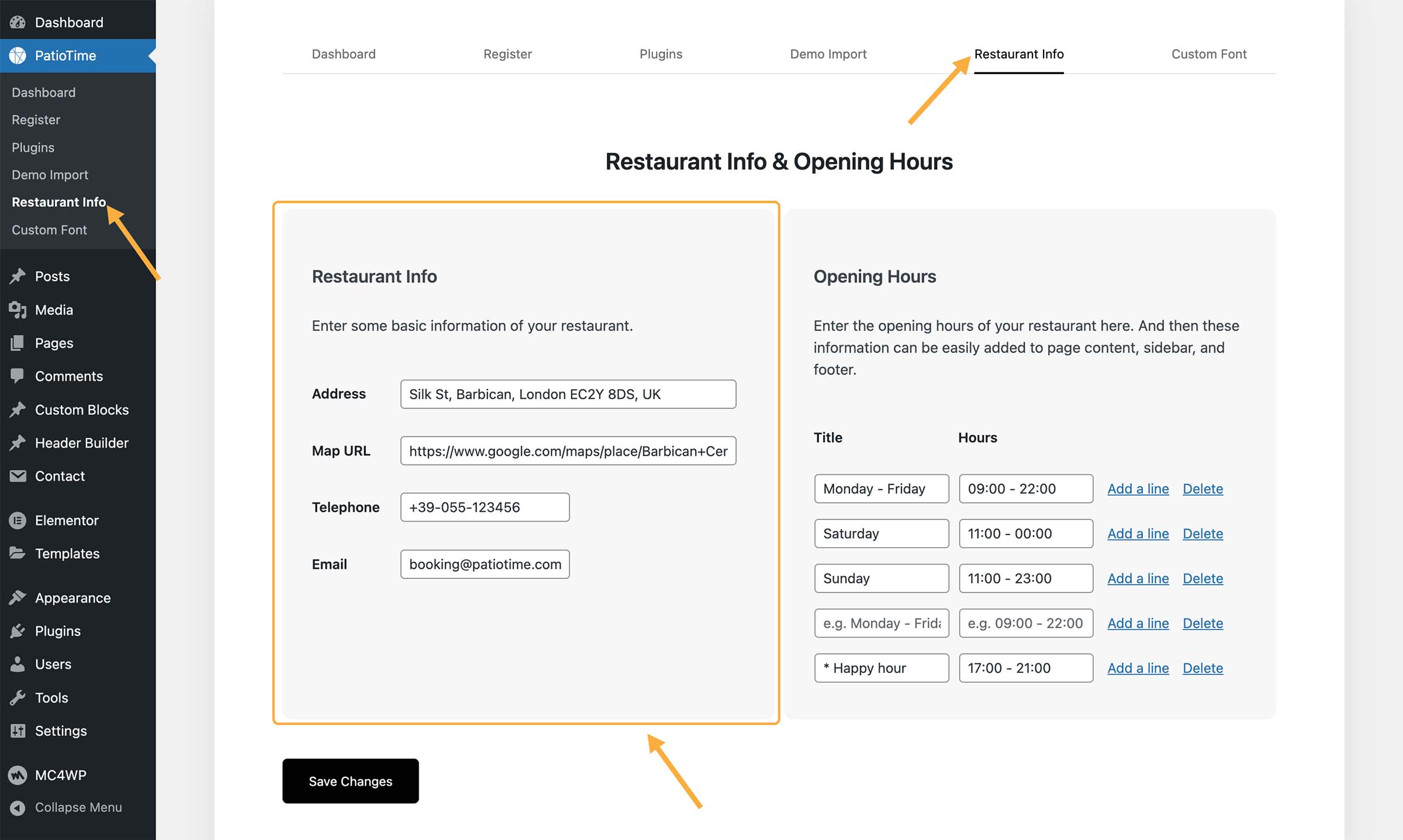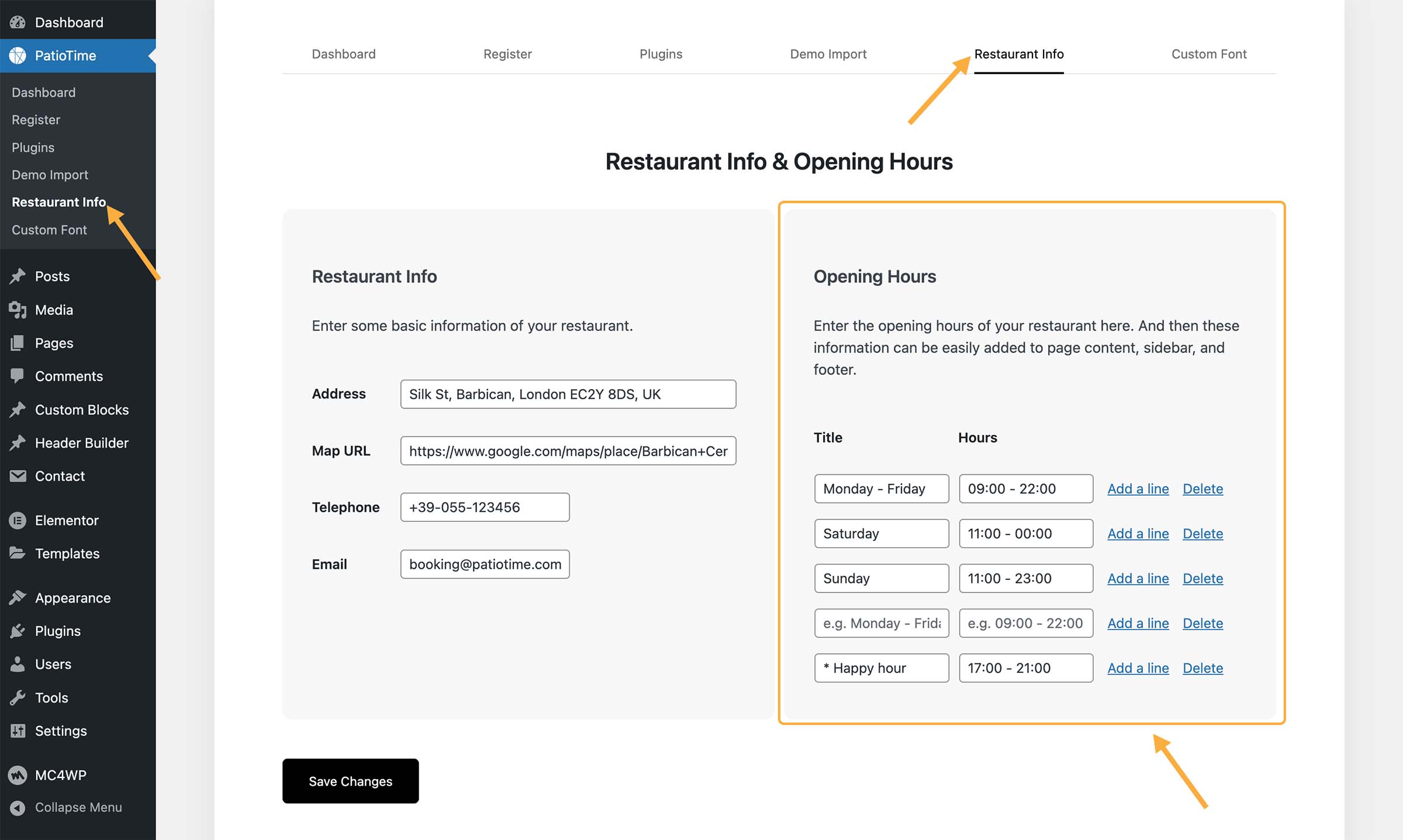Restaurant Address, Phone & Email
For example, the restaurant information will be displayed in the default site header’s top bar.
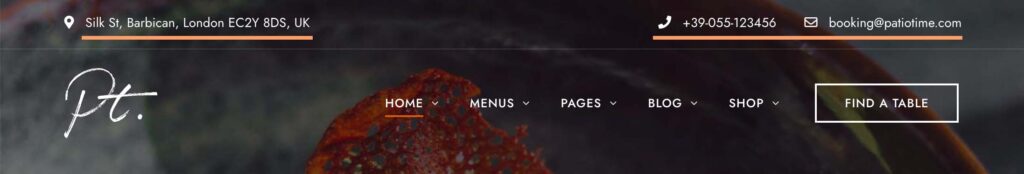
Or, if you are using the Header Builder to create a custom site header, you can add the Restaurant Info element/widget. Address, Phone Number and Email are all added through this element/widget.
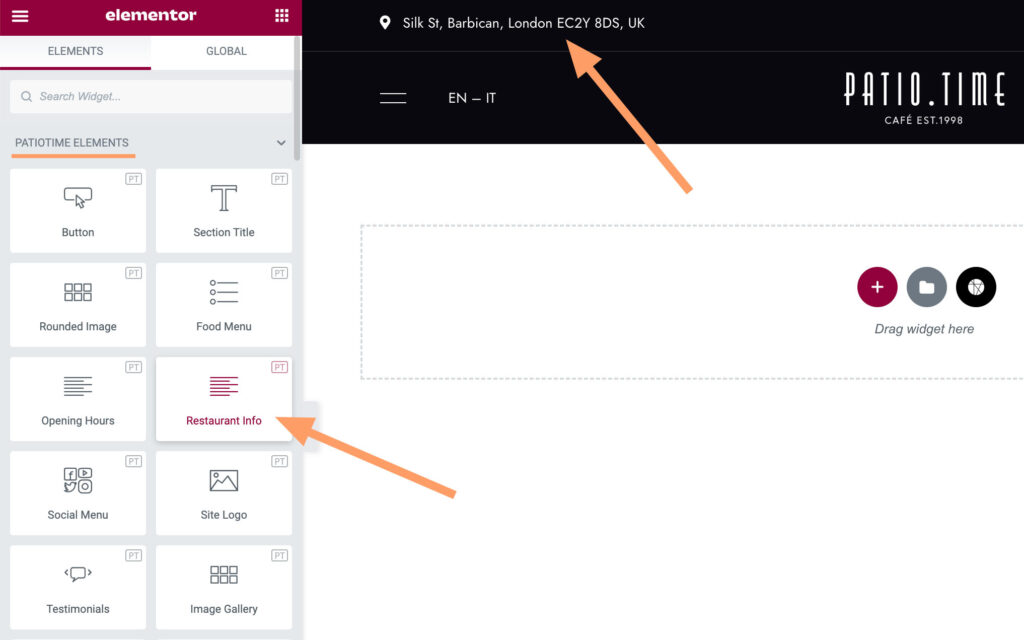
Restaurant Opening Hours
To display Opening Hours on your website:
1. Please go to Appearance > Widgets, and add the custom widget PatioTime Opening Hours to the sidebar:
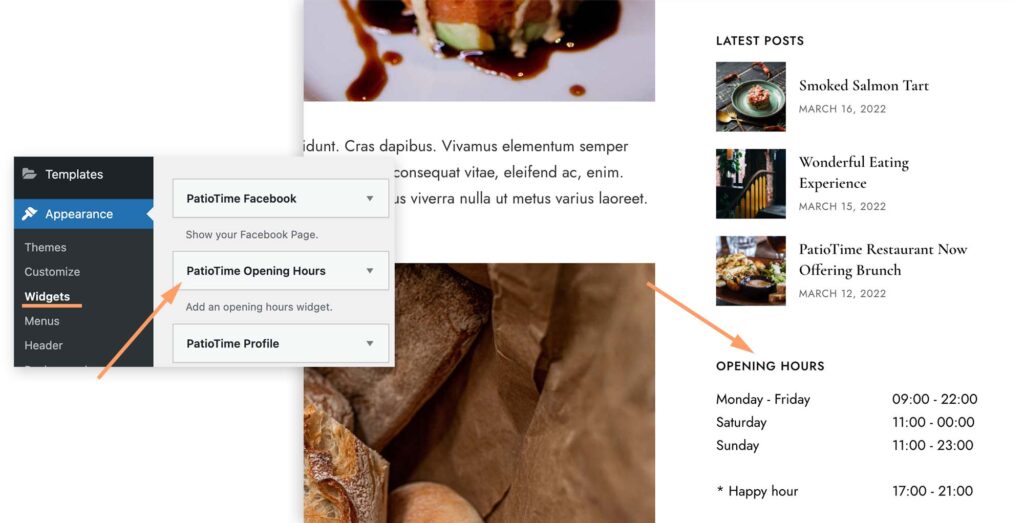
2. When you edit a page/post/custom block, please add the Opening Hours element/widget.