If you’d like create some food addons (extra product fields) like in the screenshot below, please install and activate this plugin: Advanced Product Fields (Product Addons) for WooCommerce.
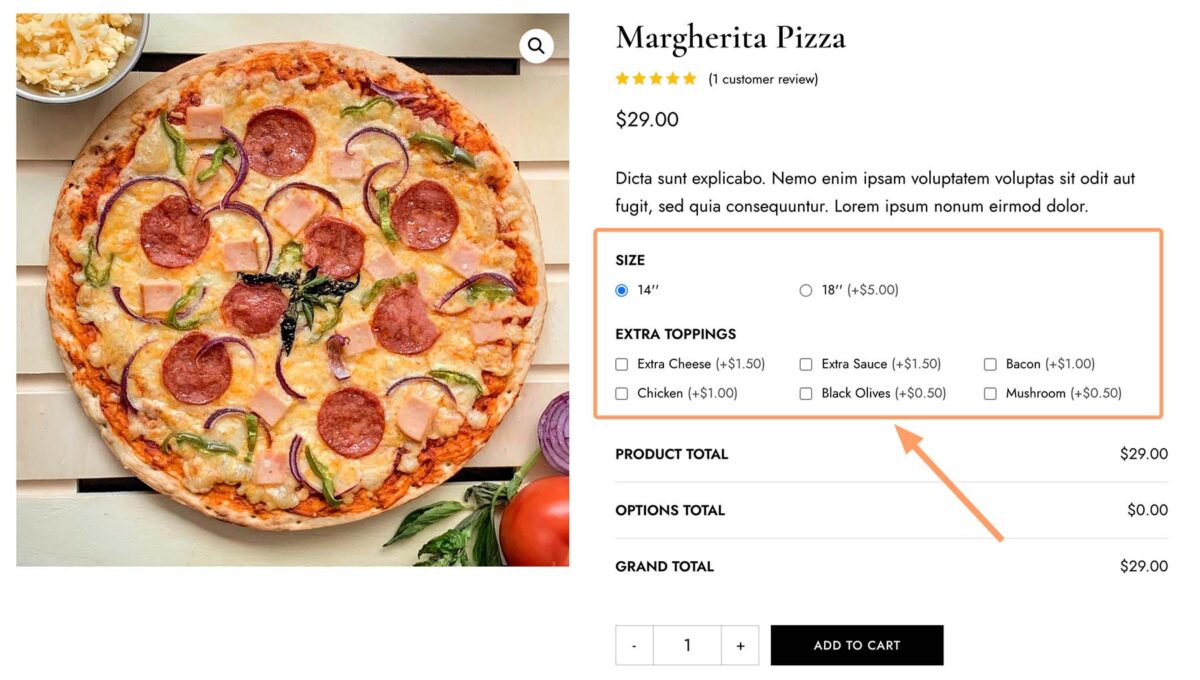
Add Extra Product Fields
- Please install and activate the plugin “Advanced Product Fields (Product Addons) for WooCommerce”.
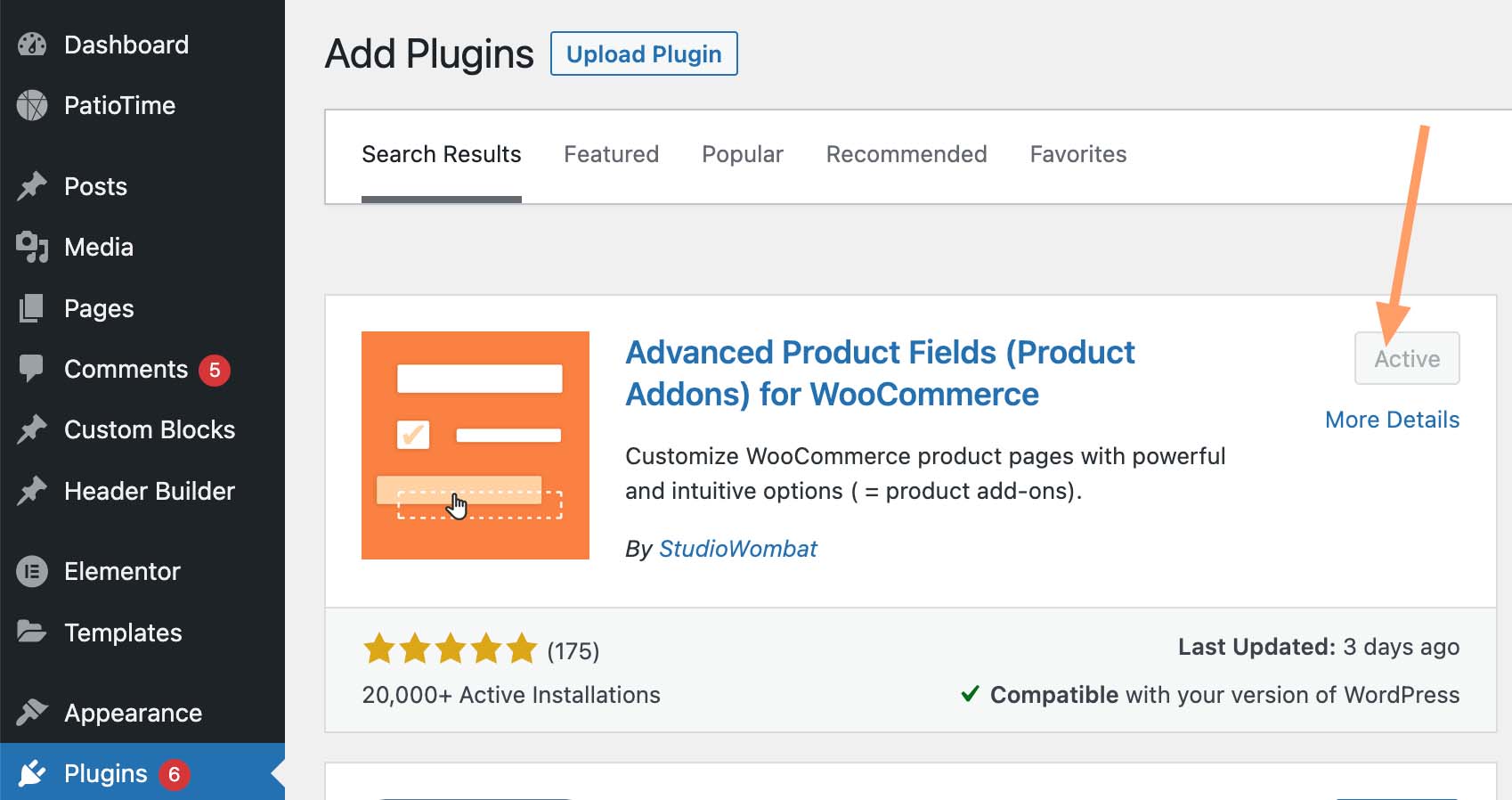
- Please go to WooCommerce > Product Fields > Add New. For example, we created a new field group called “Pizza Extra”.
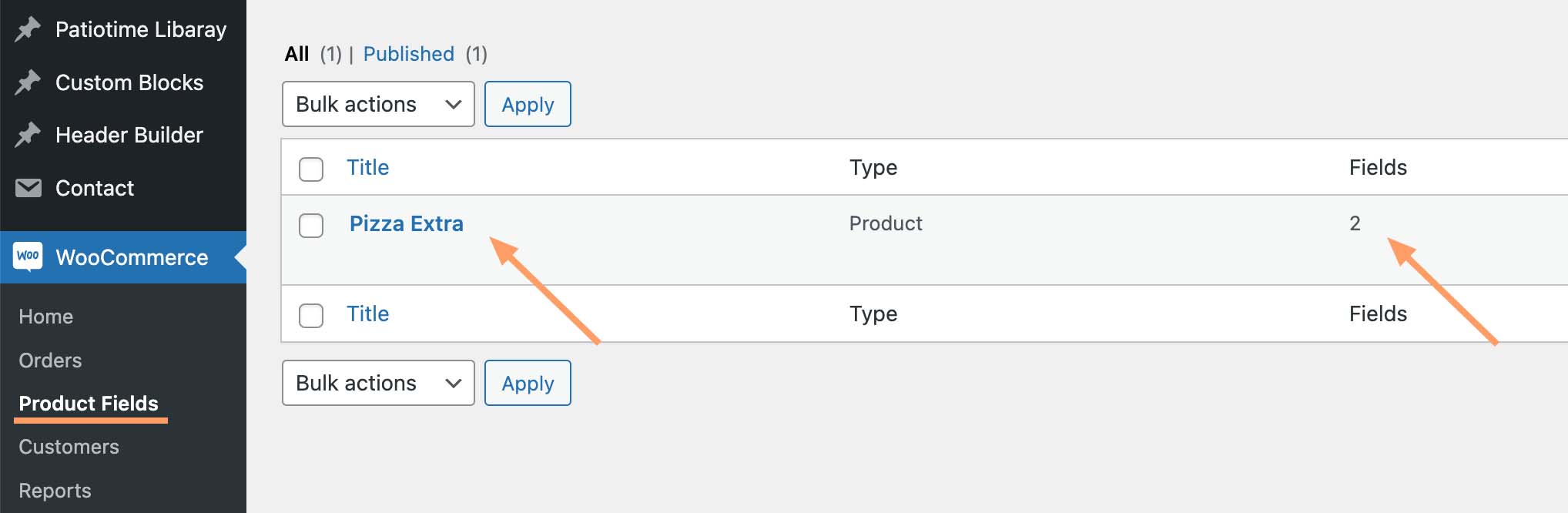
- Click Add a Field button, then you can add extra options like “Pizza Size” or “Pizza Toppings”. Then you can add a set of rules to determine when this field group should appear.
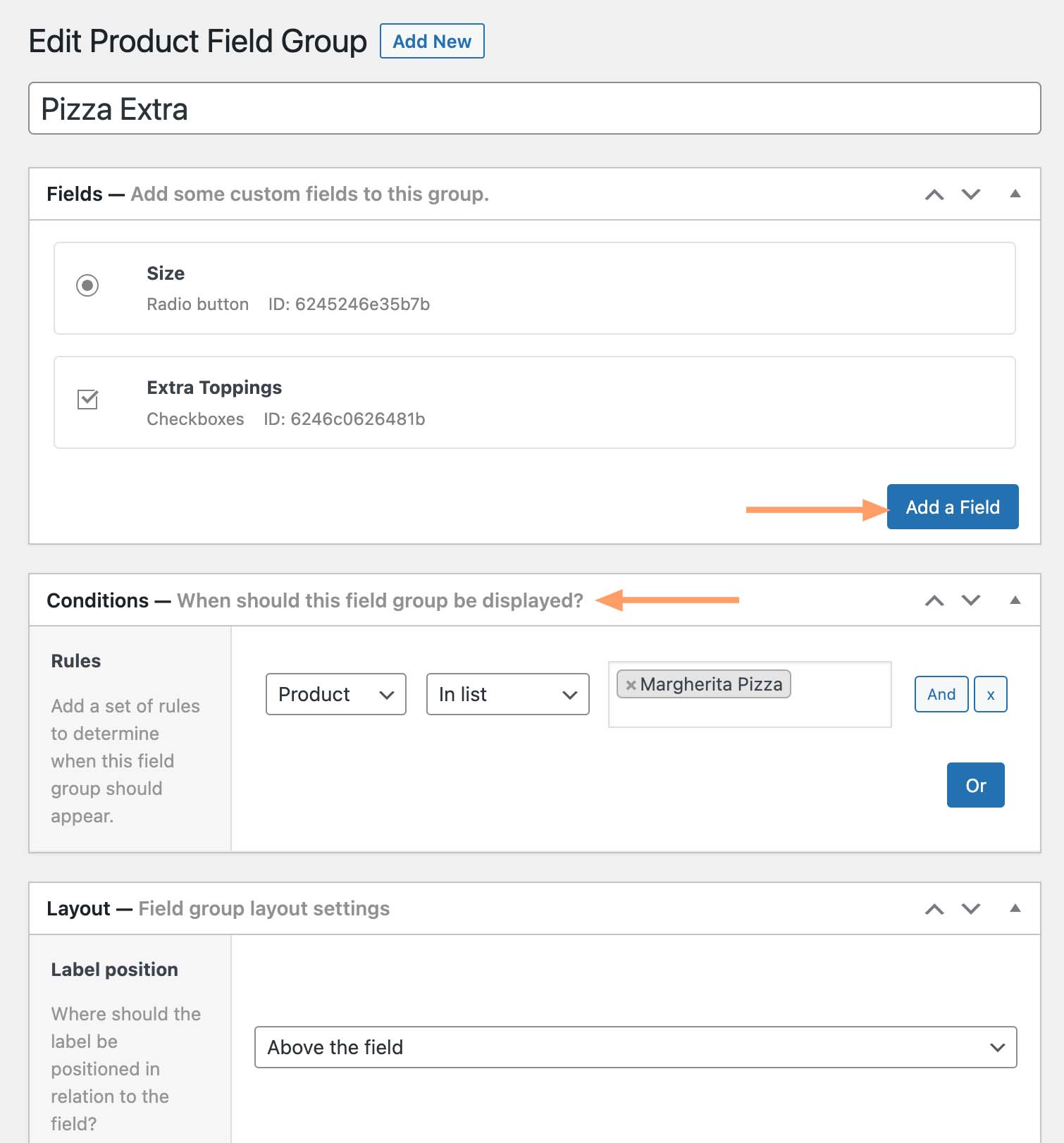
- When creating a new field, you can set its Type, Label, Options, and etc.
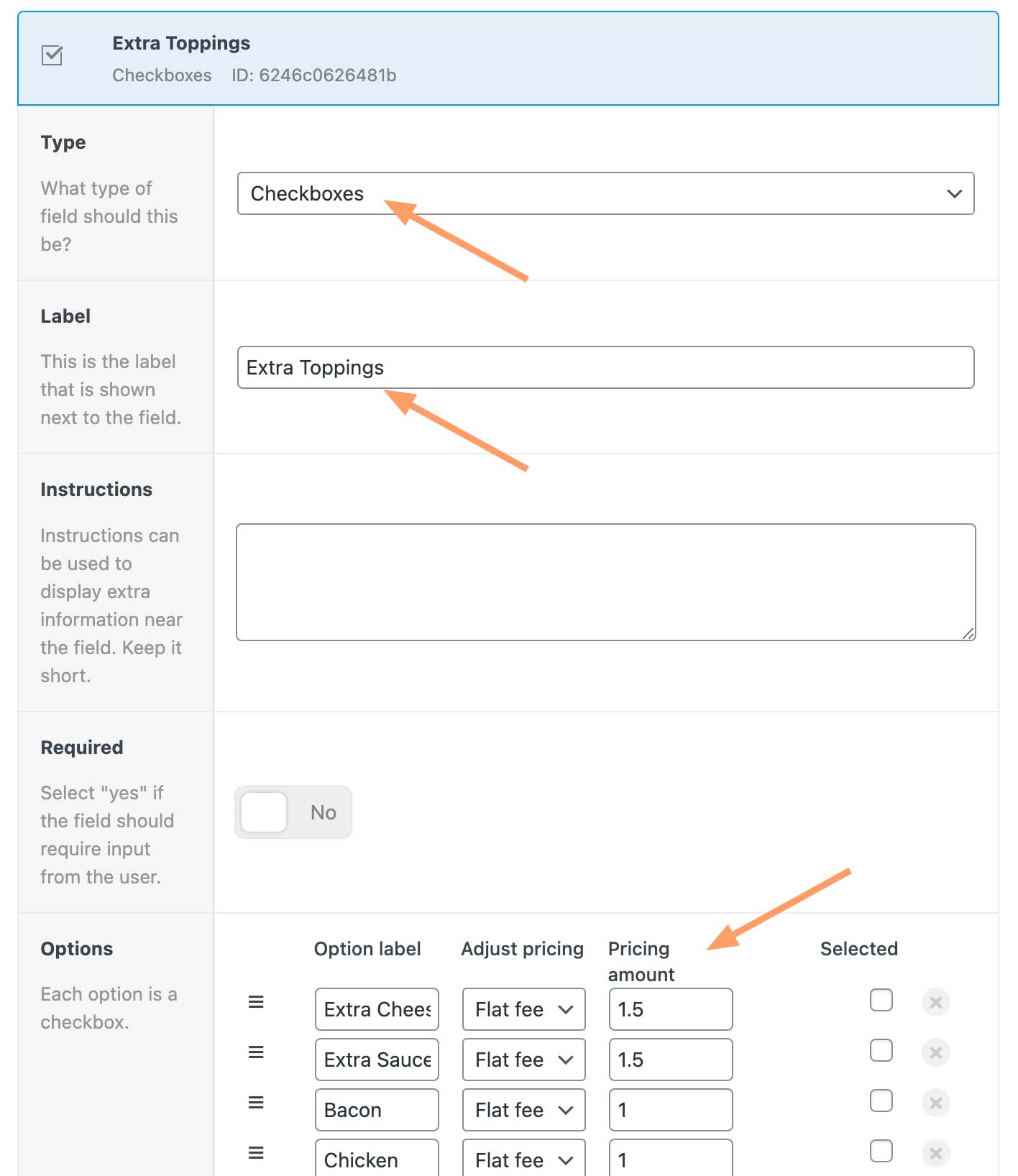
Plugin Documentation
When you encounter problems when setting up or using this plugin, you may like to check The Plugin’s Official Knowledge Base.