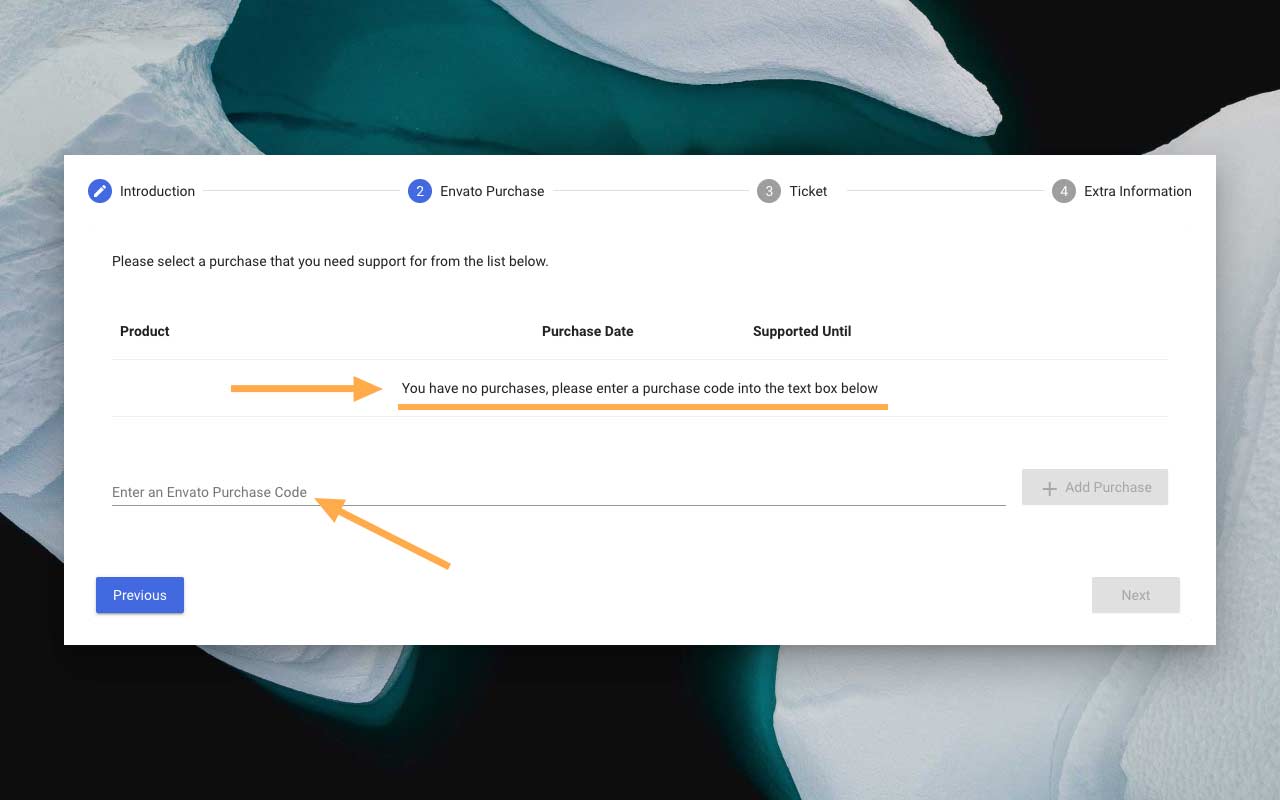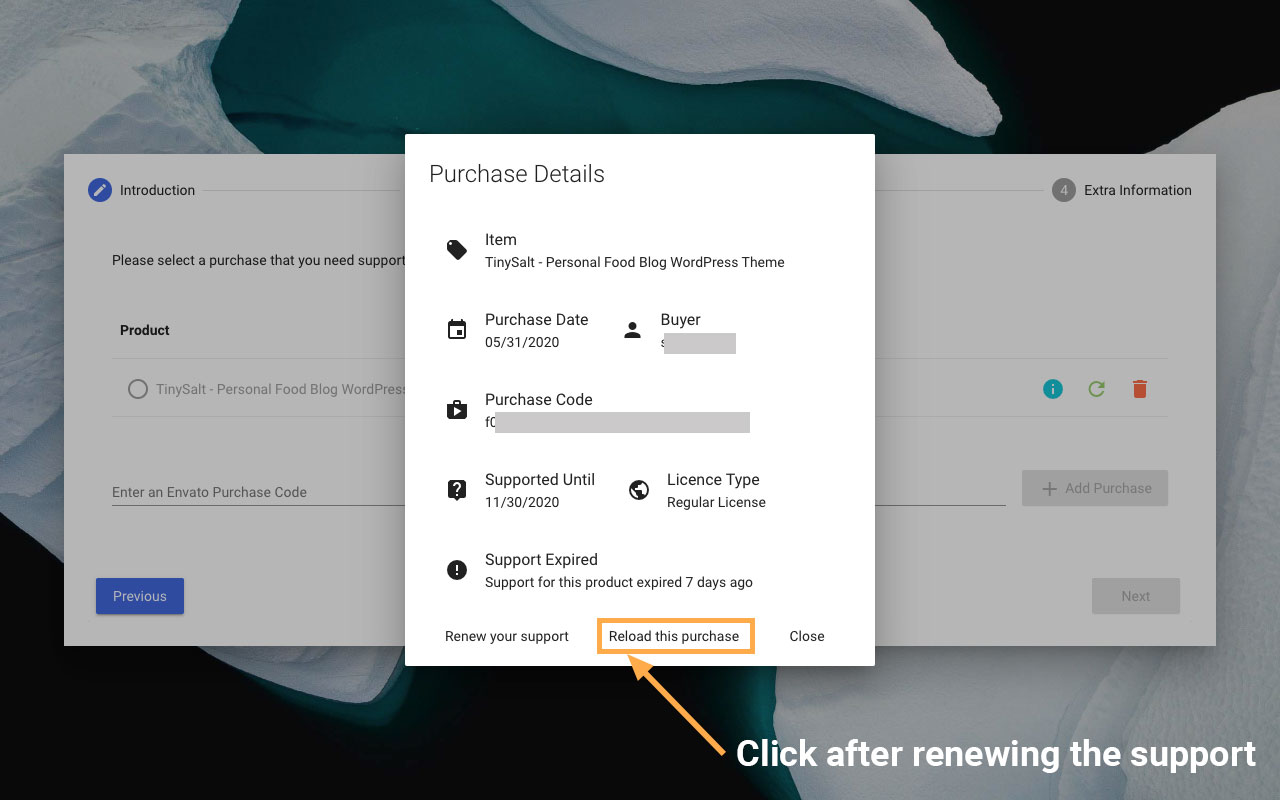I have already registered on your support system, but I still cannot open a new support ticket. Why is that? How do I resolve it to submit a ticket? I really need help!
A customer who needs help
If you are in the same situation, please do not worry. We will go through the possible causes of this problem and the corresponding solutions one by one.
- Possible Cause #1: You have not entered a purchase code
- Possible Cause #2: You did not log in with the account that purchased the product
- Possible Cause #3: Your support license has expired
Possible Cause #1:
You have not entered a Purchase Code.
- After logged in to our support system, click the “Create Ticket” button to open the New Ticket page.
- On this page, please check if you can find any product in the “Product” list.
- If there is no product, you will find the message: “You have no purchases, please enter a purchase code…”
- Then, please enter your Purchase Code to add the purchased product into the list. Where is the purchase code?
Possible Cause #2:
You logged in with your Envato account but you did not log in with the account that purchased the product.
There 2 solutions:
Solution 1 – Log out and then use the Envato account you used to purchase the product to log in to the support system.
Solution 2 – Find your purchase code and enter it to the support system. Please refer to “Possible Cause #1” for the steps.
Possible Cause #3:
Your support license has expired.
When you purchasing products from Envato Market, a supported item includes item support for 6 months from the purchase date.
- Please check the “Supported Until” column to see if the support has expired. (If it expired, the product cannot be selected.)
- You can click the cyan “i” icon to view the Purchase Details.
- In the “Purchase Details” popup window, you can find the details about this purchase. If the support has expired, you will find the information “Support for this product expired xx days ago.“
- The Solution: Please renew your support license to use the support services. Please click here to know how to renew it.
- After renewing the support license, please log in to our support system again. Then please click “Reload this purchase” button.
Still have problems when using the support system? Please contact us by using this form.
Please note: We only provide assistance with support system related issues via this form. For regular customer support, please use our support system.