Recently (June 2021) we found that some changes have been made in the recent update of the third-party plugin Smart Slider 3, which may cause the following problems to occur in any theme of Loft.Ocean:
- Slider background image cannot show;
- Slider’s “Force Full Width” no longer works.
The reason for the above problems is that the changes made in the latest update of this plugin did not take into account that many WordPress themes reset the margins of web page elements in different ways. Before the recent update of the plugin was released, these problems did not occur when using any of our themes. This is a new compatibility issue between this plugin and our themes.
Unfortunately, as a theme author, we cannot predict how any third-party plugin developers will update their plugins, so we cannot predict and prepare for such situations.
To resolve the these issues, please add the following CSS to your website (via the WordPress Customizer > “Additional CSS” section):
.n2-section-smartslider * {
margin: 0;
}Please refer to the screenshot:
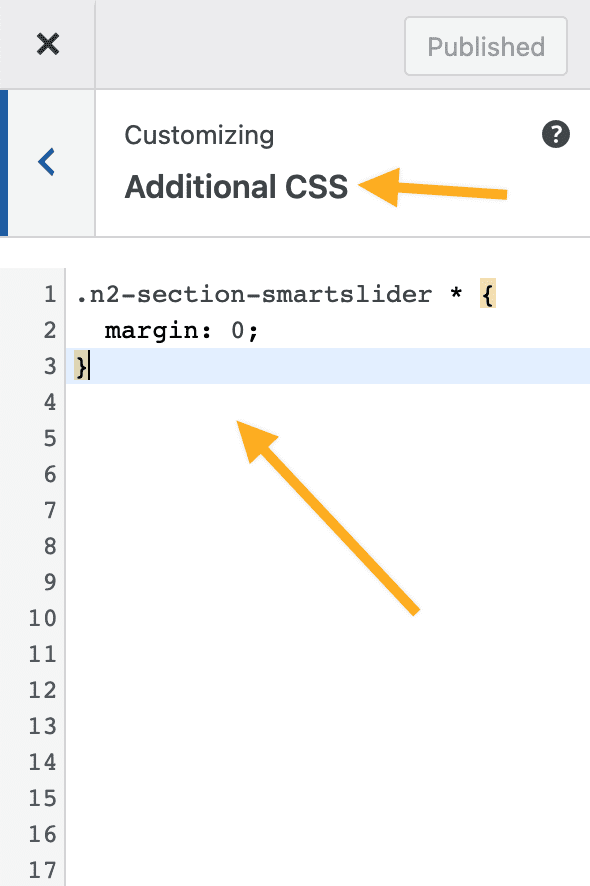
After adding the CSS code, please save and publish the changes. And then, please clear the site cache and the browser cache, and refresh the page to check the results.
When there are compatibility issues between the theme and the third-party plugin or between different plugins, if one party simply shirks the responsibility and attributes the cause of the problem to other people’s products, it is very unfriendly to users. Because compatibility issues can be resolved by either party.
For the convenience of our theme users, we will update all our themes one by one in the near future to add this line of code to fix this new compatibility issue.
