There are 2 methods to get the update notification:
Method 1:
Visit ThemeForest Downloads page ( https://themeforest.net/downloads ) (or CodeCanyon Downloads page if you are a plugin user) > Make sure you have logged in with the account you used when purchasing the theme (or plugin) > Find the theme (or plugin) on the “Downloads” page > Tick the “Get notified by email if this item is updated” option.
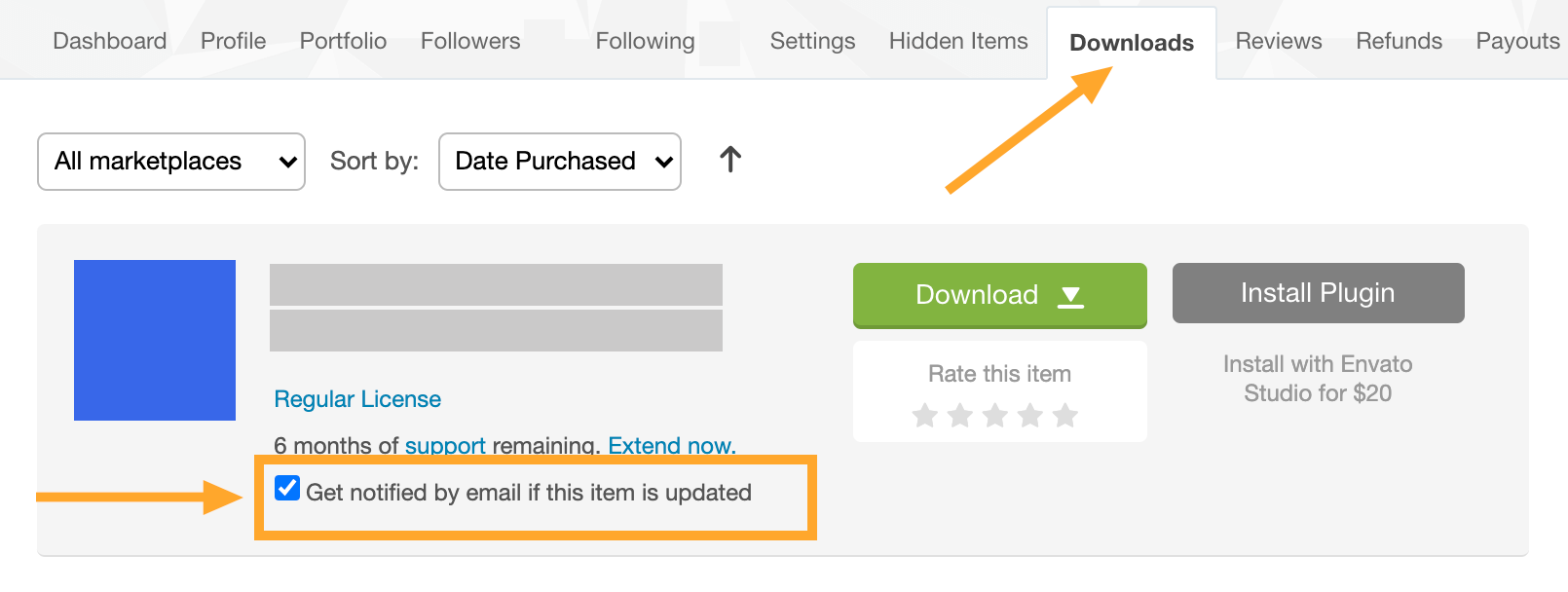
Method 2:
Install and activate the “Envato Market” plugin on your website > Add your “Envato API Personal Token” > Then you will get update notifications directly on your website dashboard.
Step 1 – Download the “Envato Market” plugin from its official download page: https://envato.com/market-plugin/. And then upload it to your site, install and activate it.
Step 2 – Then go to Envato Market > Settings, click on the link to generate a personal token, and then insert it below, then save changes.
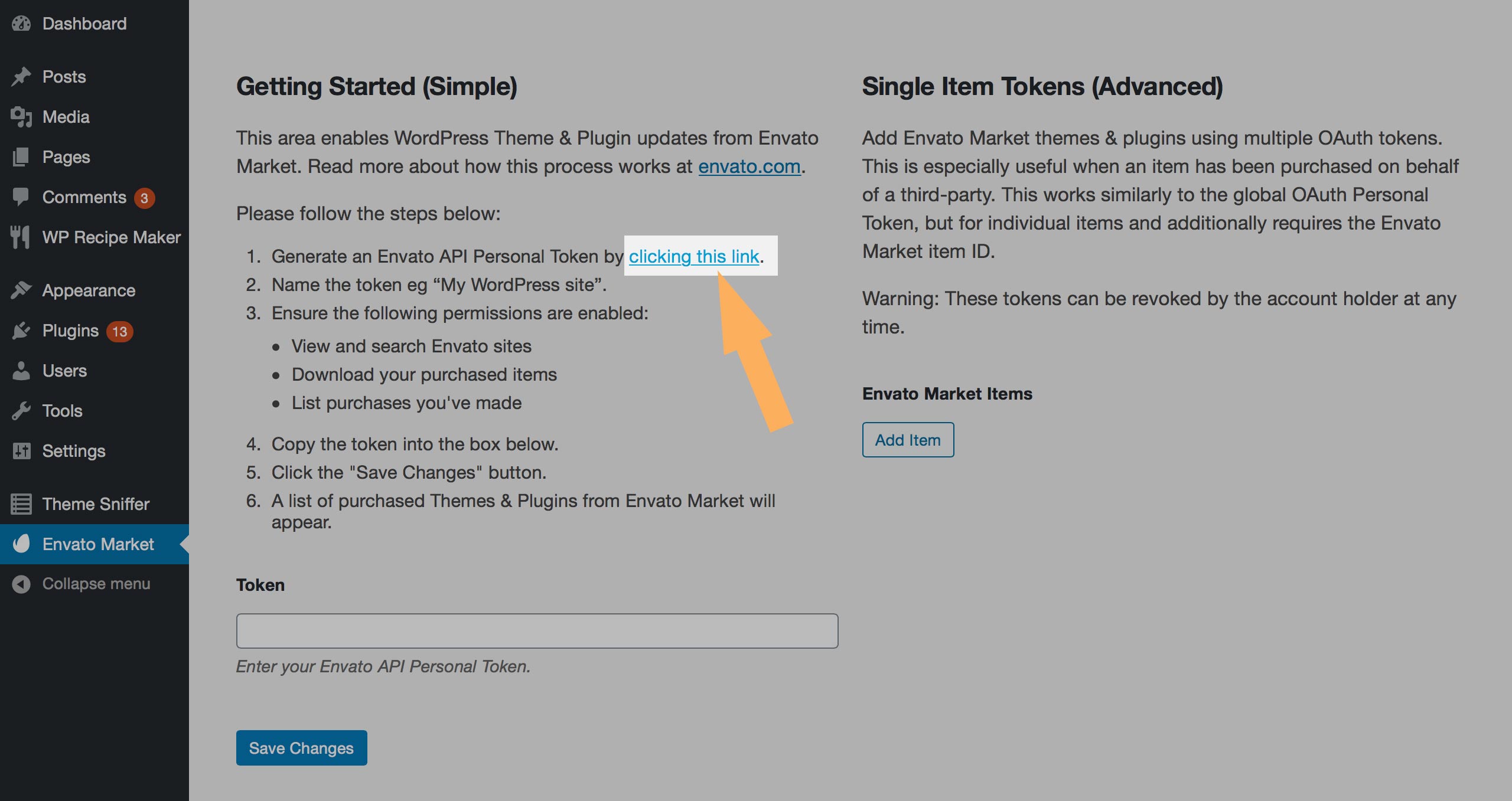
Step 3 – When generating your personal token, please use the same Envato account you used when purchased the theme/plugin, and make sure you have checked the following 3 permission options:
- View and search Envato sites
- Download your purchased items
- List purchases you’ve made
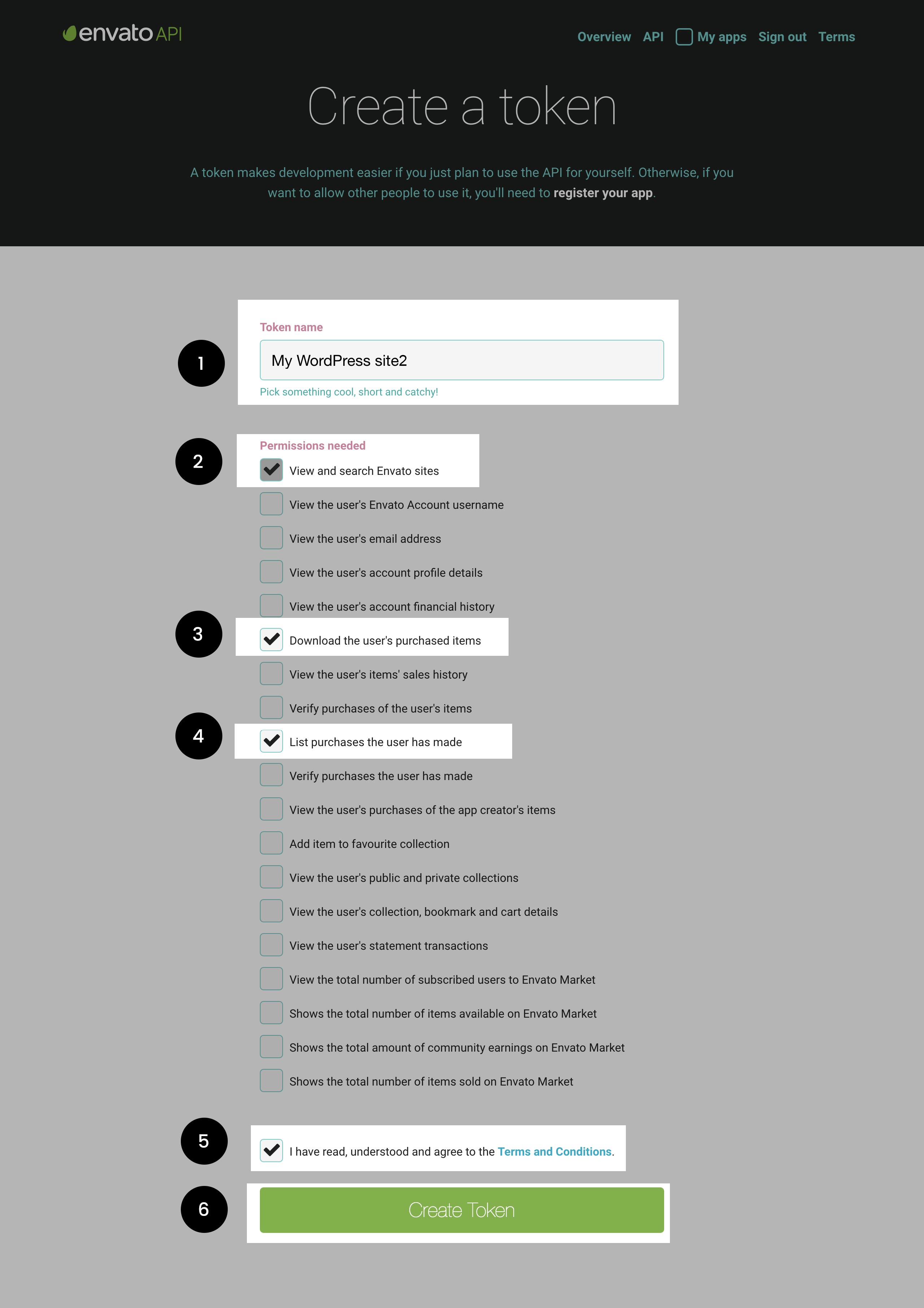
Once the Envato API connection is made from the Settings page, a list of available Themes/Plugins will be shown. This will list all WordPress Themes/Plugins that have been purchased through the Envato Market / ThemeForest / CodeCanyon. If there is a newer version for a theme or a plugin, it will show a notice, and you can update the item by clicking on the link Update Available.
Since the plugin checks for updates periodically, if you don’t see the update notification, please wait for a while.
You can find more instructions about this plugin on this page: https://envato.com/market-plugin/
